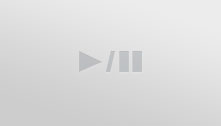Popular videos
-
1 Popular
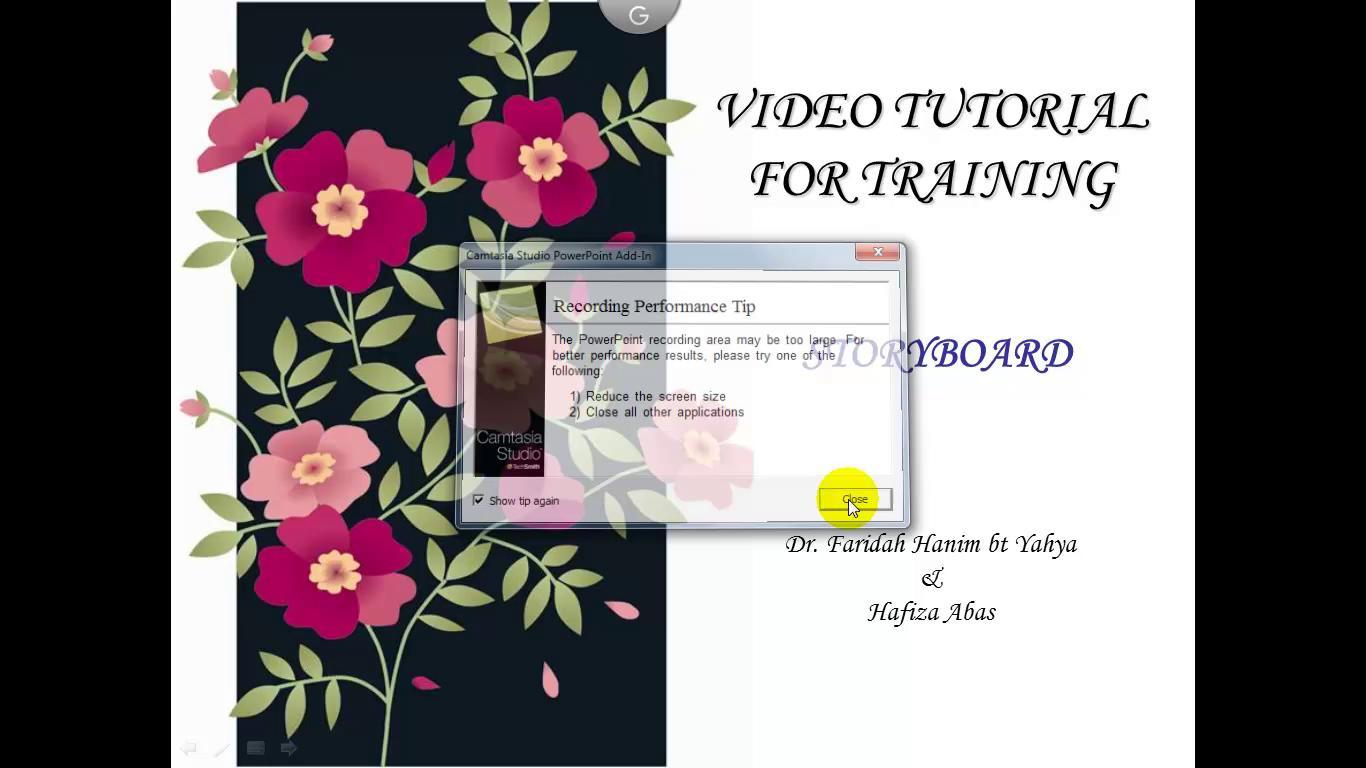
Storyboard for Screencast
1.1M Views / 1 LikesThis video shows a few forms of storyboard for video tutorial. A storyboard is a graphic arrangement which is displayed in sequence. A storyboardis designed based on the objectives for learning a new concept or skill. Thus, it plays an important role in p
Featured -
2 Popular
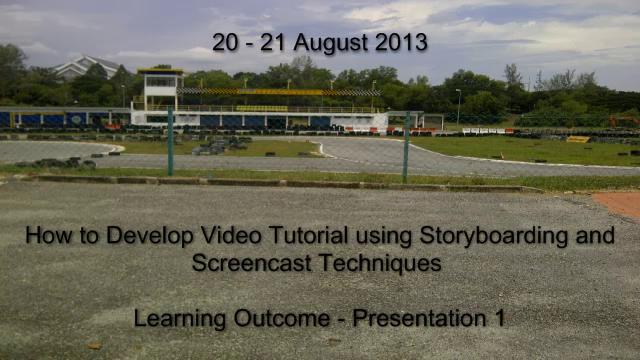
Talent Development and Retention: Revitalizing High Performing Islamic Bank’s Employees
69k Views / 1 LikesThis video clip is a recorded PowerPoint Presentation using Camtasia Studio Recorder. The content of the video clips are introduction, dual banking system: scenario in Malaysia, the issues of talents in Islamic bank, the talent development and talent rete
Featured -
3 06:57 Popular

How to Create 3D Arrow in PowerPoint
26.9k Views / 0 LikesFind 200+ Tutorials: http://www.presentation-process.com/powerpoin t-2010-2007-tutorials.html CEO Pack 2: http://www.presentation-process.com/powerpoin t-graphics-concepts-diagrams-ceo2.htmlIn this tutorial you will learn to create 3D arrow in PowerPoint.
Featured -
4 Popular
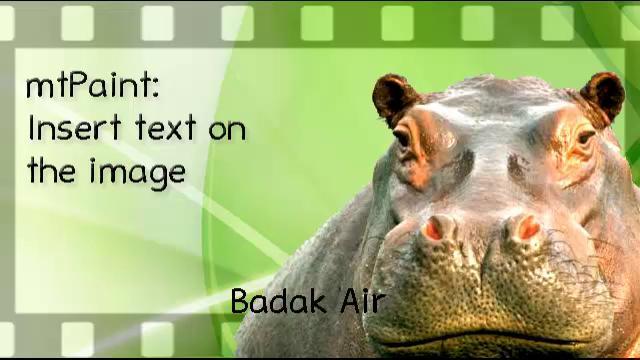
mtPaint: Insert Text on the Image
26.2k Views / 0 LikesThis video clip demonstrates a graphic editing software which is called mtPaint 3.40. This editing software is an open source software which can be downloaded freely from the internet. This video shows steps in inserting text on an image and producing the
Featured -
5 Popular
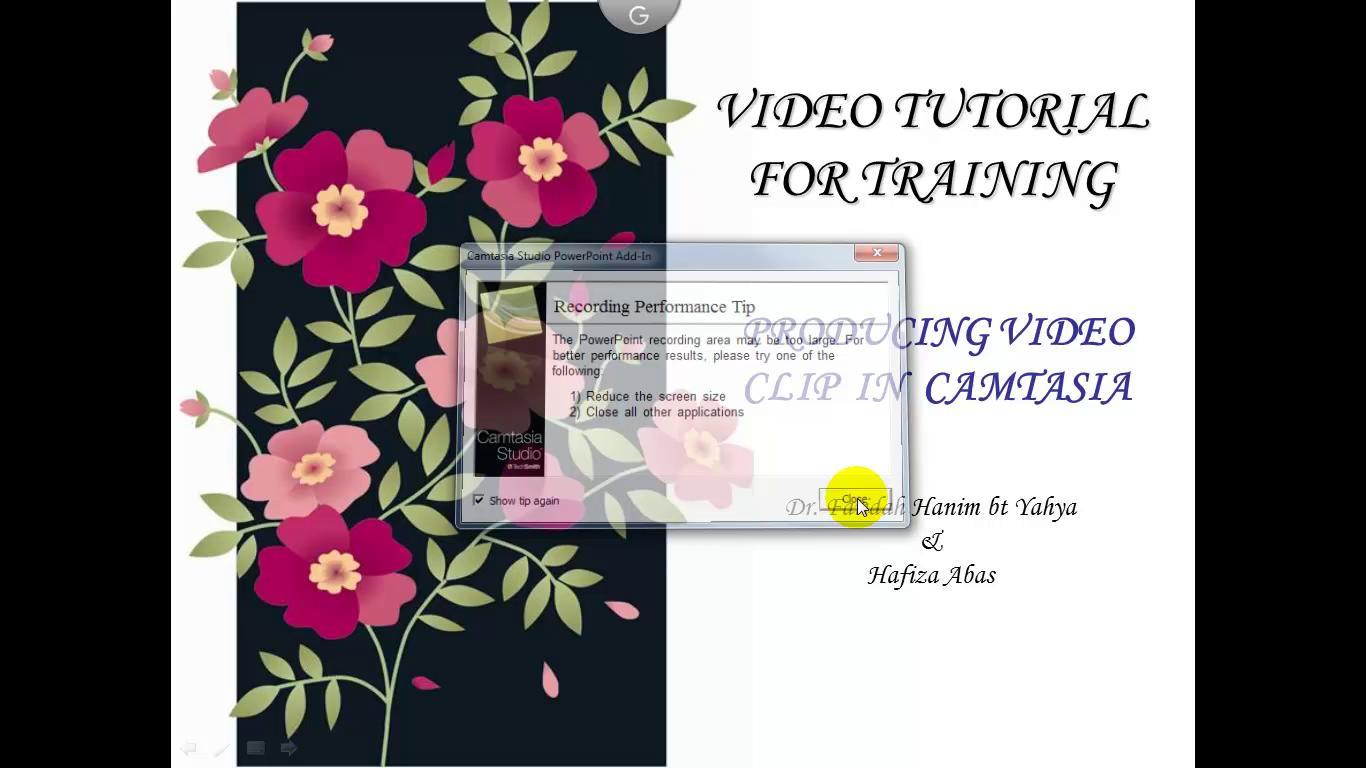
Producing Video Clip
25.4k Views / 0 LikesThis video clip demonstrates steps to produce a MP4 video file using Camtasia Studio Production Wizard. The first part of the video shows the steps on how to insert a CAMPROJ file in the timeline. Then, the second part of the video shows how to produce th
Featured -
6 Popular
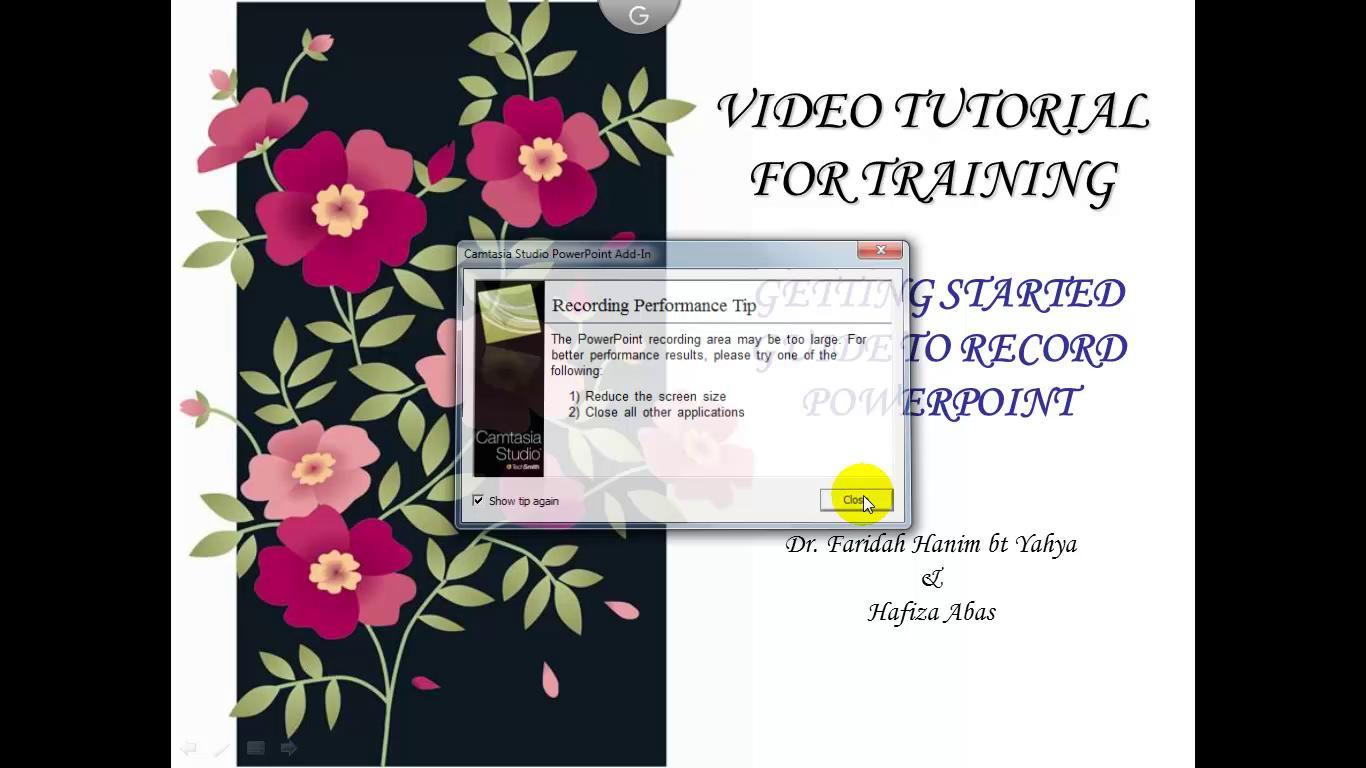
How to Record PowerPoint
25.1k Views / 0 LikesThis video clip demonstrates steps in recordingPowerPoint presentationusing Camtasia Studio Add-Ins.
Featured -
7 Popular

mtPaint: Crop the Image
24.2k Views / 0 LikesThis video clip demonstrates a graphic editing software which is called mtPaint 3.40. This editing software is an open source software which can be downloaded freely from the internet. The video shows steps in cropping an image and producing the new image
Featured -
8 Popular
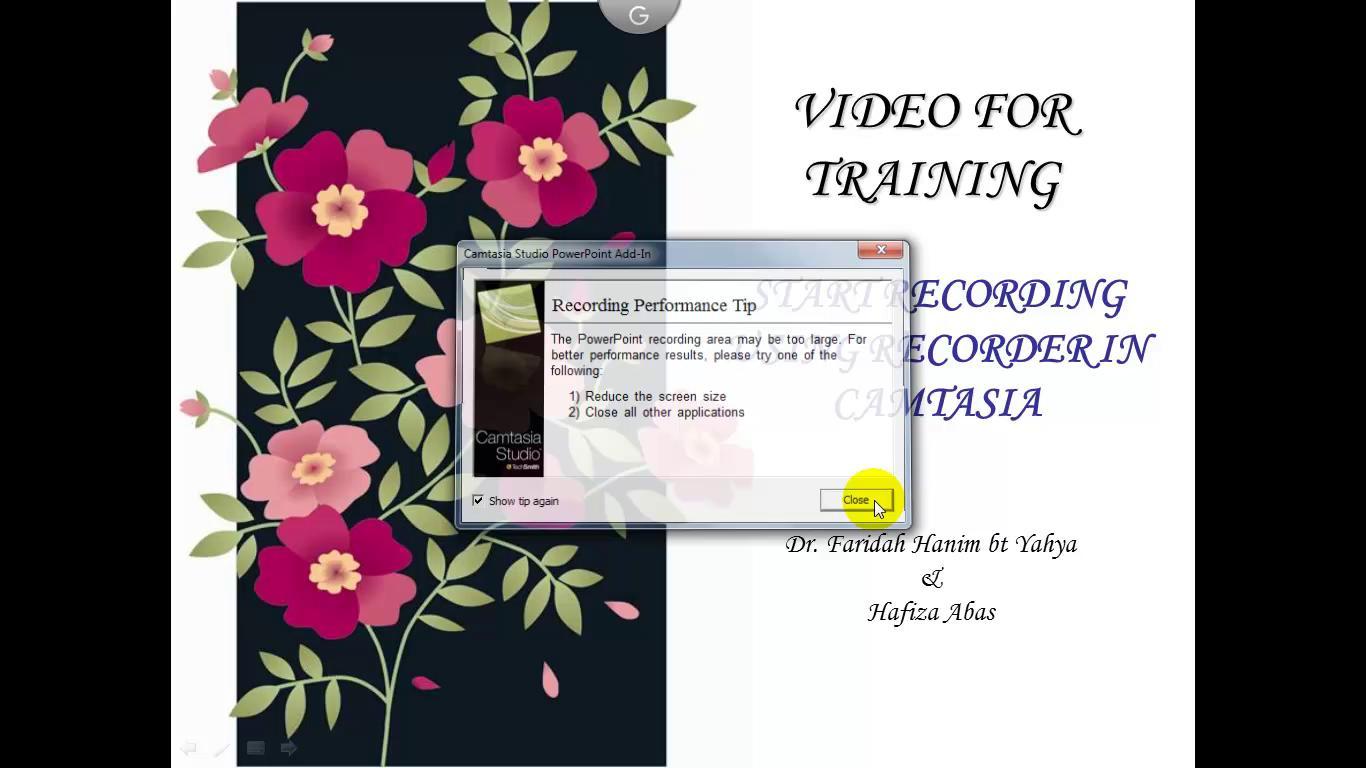
Start Recording Using Camtasia
21.9k Views / 0 LikesThis video clip shows how to start recording movement of a pointer on the screen using Camtasia Studio Recorder. The final part of the video includes the steps on how to create a CAMREC file which is used for editing.
Featured -
9 05:07 Popular
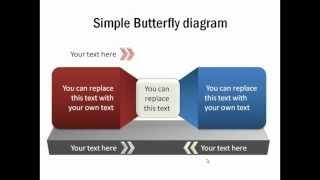
How to Create PowerPoint 3D Platform : Tutorial
21.9k Views / 0 LikesSee More Tutorials: http://www.presentation-process.com/powerpoin t-2010-2007-tutorials.htmlMore About PowerPoint CEO Pack : http://www.presentation-process.com/powerpoin t-charts-diagrams-ceo.html Welcome to another edition of Advanced PowerPoint Tutoria
Featured -
10 10:55 Popular
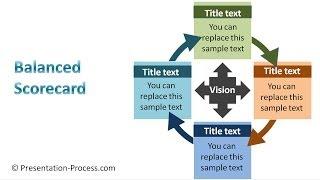
PowerPoint Balanced Scorecard : Consulting Model Tutorials #7
21.5k Views / 0 LikesLearn to create a PowerPoint Balanced Scorecard easily by making over a standard Smartart graphic in this tutorial series. This tutorial was created in PowerPoint 2013. Key Links:PowerPoint here: http://www.presentation-process.com/quick-acc ess-toolbar.h
Featured -
11 09:13 Popular
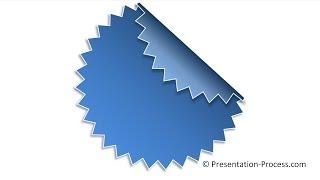
PowerPoint Peeled Sticker : PowerPoint Effect Tutorial Series
14.9k Views / 0 LikesLearn to creating an interesting PowerPoint Peeled sticker effect with this tutorial. The sticker graphic can be used for creative numbered lists, announcements, highlighting a point in a slide and more.This tutorial was created with PowerPoint 2013 and t
Featured -
12 07:28 Popular
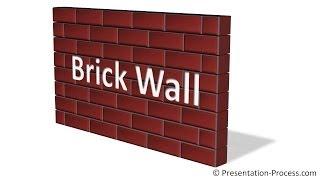
PowerPoint Brick Wall Texture : PowerPoint Diagram Tutorial Series
14.9k Views / 0 LikesHere is a tutorial to create a simple brick wall in PowerPoint and great ideas to use the diagram creatively in presentations to represent concepts.The brick wall graphic can be used to show various concepts like barrier, challenges, wall for bridge or bu
Featured -
13 Popular
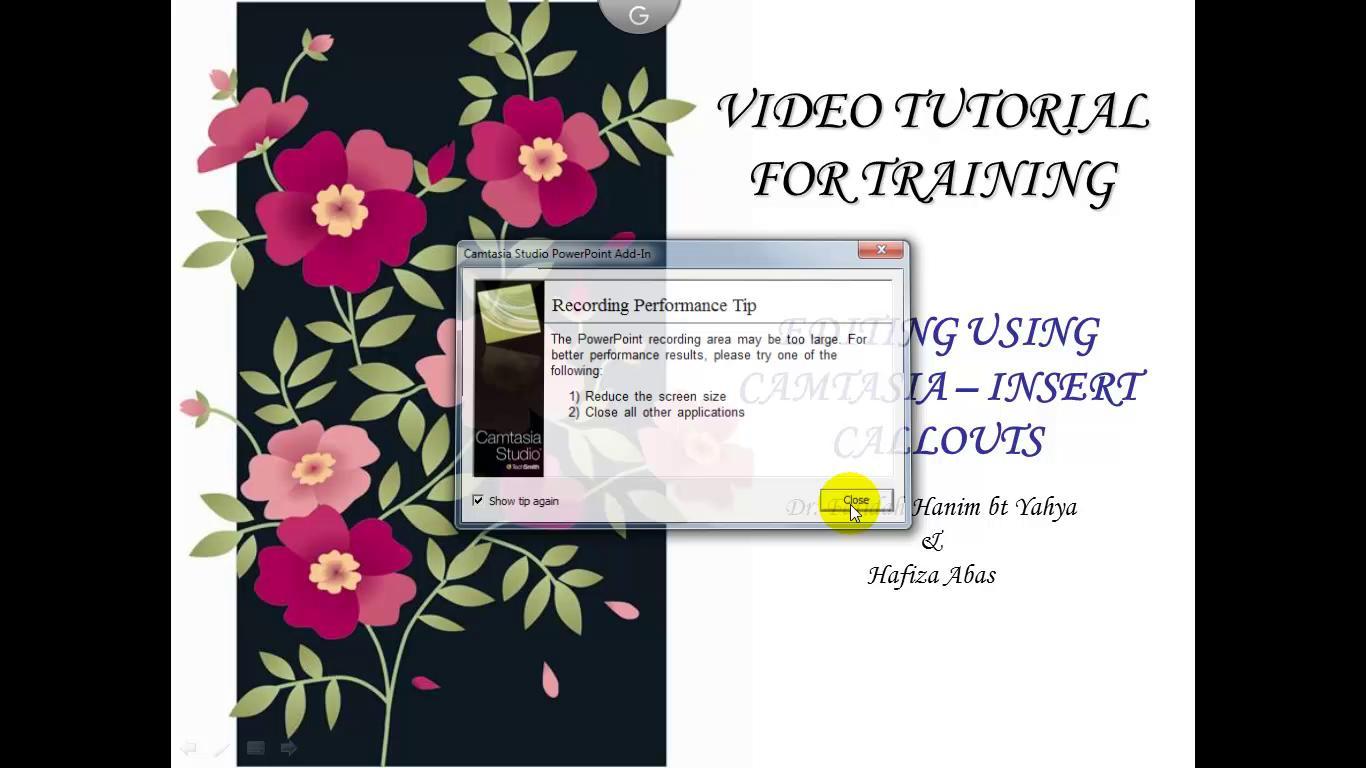
Editing using Camtasia – Callouts
14.2k Views / 1 LikesThis video clip demonstrates steps to insert callouts in a video clip using Camtasia Studio Editor.Callouts are graphics that appear on top of the video to assist user to comprehend the process involved in the recording video clip. There are two types of
Featured -
14 Popular

mtPaint: Image Resize
13.4k Views / 0 LikesThis video clip demonstrates a graphic editing software which is called mtPaint 3.40. This editing software is an open source software which can be downloaded freely from the internet. This video shows steps in resizing an image and producing the new imag
Featured -
15 Popular

Karangan Isu Penderaan Kanak-kanak
12.6k Views / 0 LikesVideo ini mengenai pengajaran dan pembelajaran karangan jenis pendapat
Featured -
16 Popular
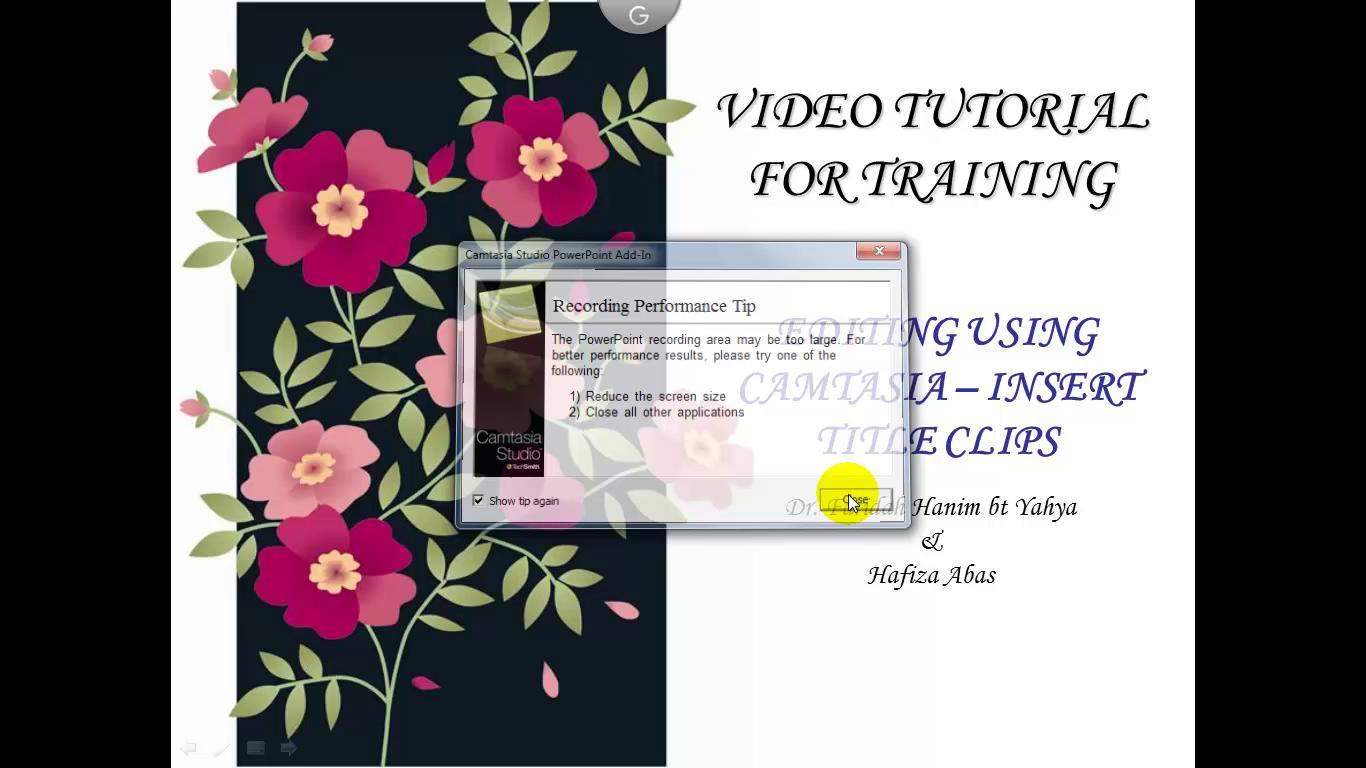
Editing using Camtasia - Title Clips
12.2k Views / 1 LikesThis video clip demonstrates steps how to insert title clips to a video clip using Camtasia StudioEditor. Title clipis placed at the beginning of the video clip to introduce the title of the video clip. Meanwhile, it also can be inserted at the end of the
Featured -
17 Popular
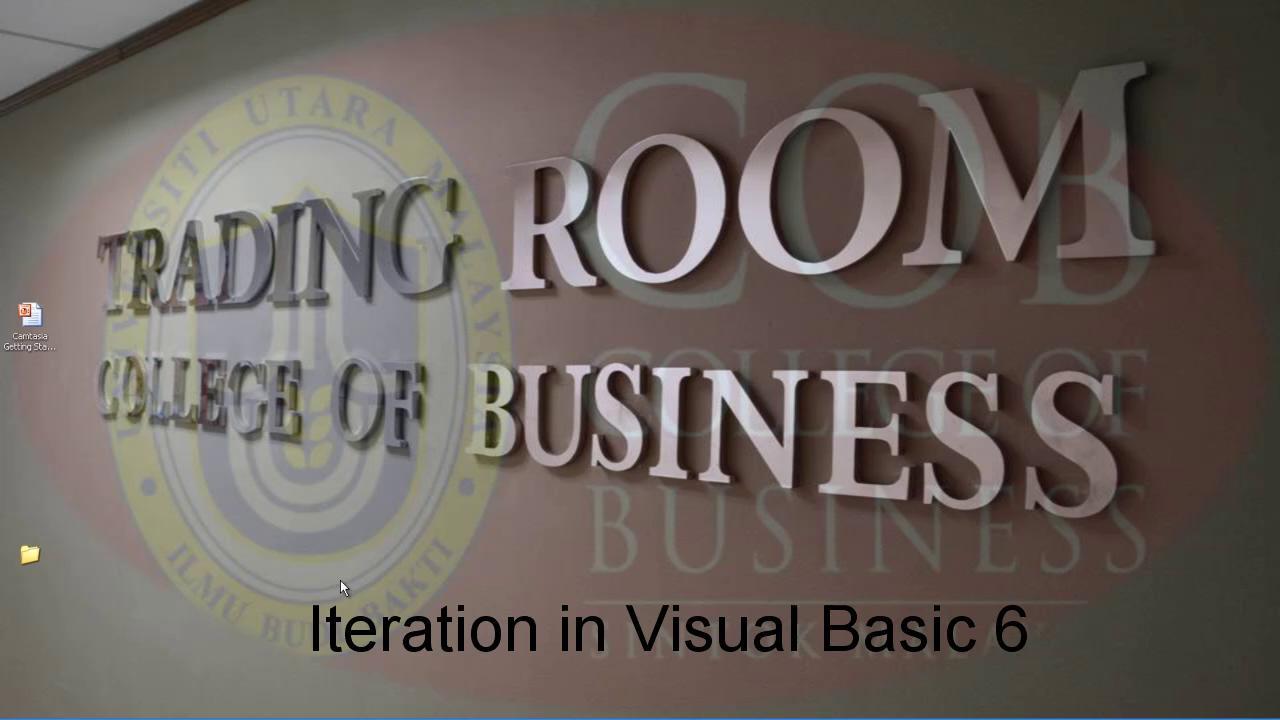
Iteration in Visual Basic 6
11.7k Views / 1 LikesThis video clip is a recorded PowerPoint Presentation using Camtasia Studio Recorder. The video clipshows how to do nested loop in programming using Visual Basic 6
Featured -
18 Popular
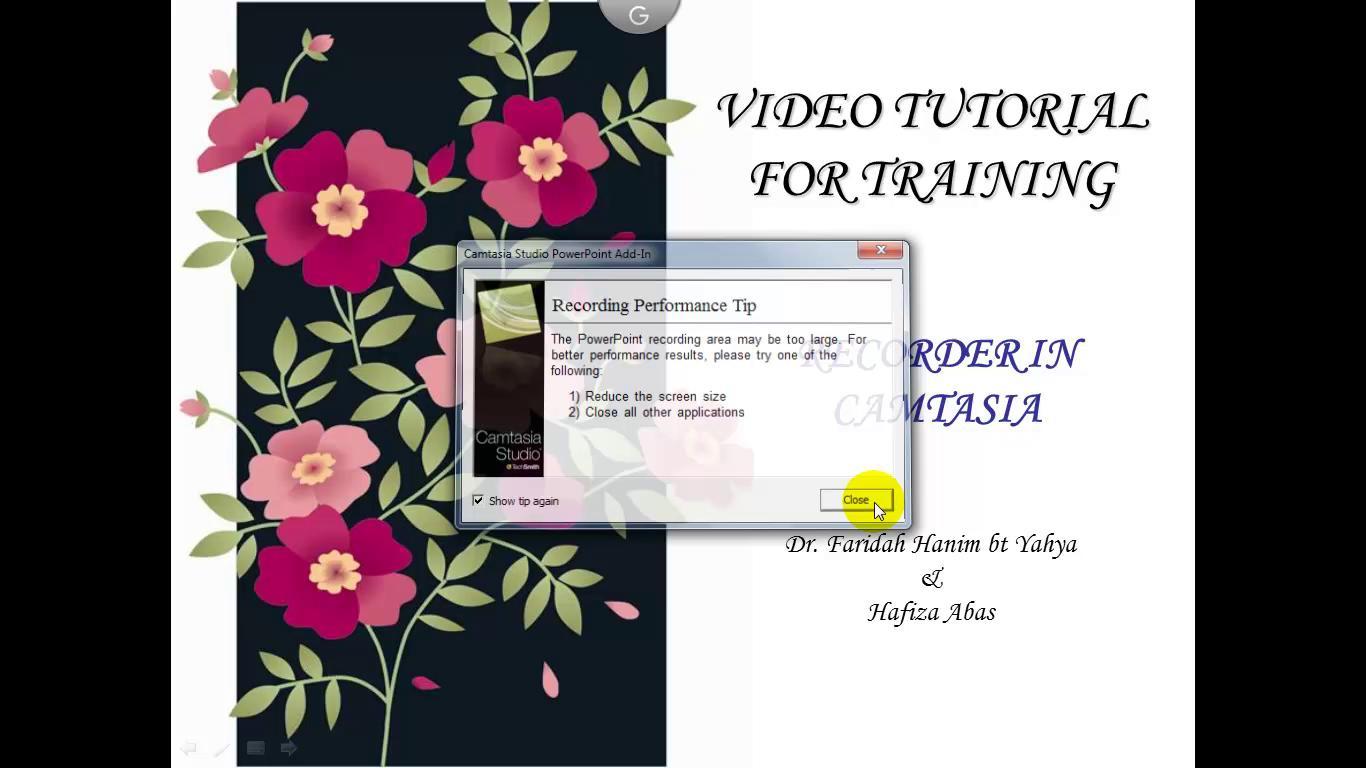
Knowing Recorder in Camtasia
11.5k Views / 1 LikesThis video clip demonstrates screencast techniquewhich is applied using Camtasia Studio Recorder. This recorder can capture PowerPoint slides, software demos, web pages, courseware and so forth.This videos shows three main functions in Recorder: screen si
Featured -
19 08:03 Popular

Map Pin in PowerPoint : PowerPoint Diagram Tutorial Series
11.5k Views / 0 LikesLearn to create a useful map pain in PowerPoint with this tutorial. You can use the pin as a location indicator, for infographics as well as a regular shape for timeline or agenda diagrams. This tutorial was created in PowerPoint 2013. Key Links:PowerPoin
Featured -
20 03:01 Popular

Audacity: Fade-In and Fade-Out Effects
11.5k Views / 0 LikesThis video clip demonstrates an audio editing software which is called Audacity. This editing software is an open source software which can be downloaded freely from the internet. This video clip shows steps to insert Fade-In and Fade-Out effects to an au
Featured -
21 Popular

Introduction to tendering
11.5k Views / 0 LikesThis video clip is a recorded PowerPoint Presentation using Camtasia Studio Recorder. The contents of the video clip are definition of tendering, types of tendering, advantages of open tendering, disadvantages of open tendering, selective tendering, crite
Featured -
22 09:33 Popular

PowerPoint Puzzle : PowerPoint Diagram Tutorial Series
11.4k Views / 1 LikesLearn how to create PowerPoint puzzle pieces in a step by step manner. The jigsaw pieces are useful for presenting many business concepts like connected ideas, dependent groups, problem-solution, collective contribution, comprehensive business solutions a
Featured -
23 Popular

Audacity: Amplify effects
11.2k Views / 0 LikesThis video clip demonstrates an audio editing software which is called Audacity. This editing software is an open source software which can be downloaded freely from the internet. This video shows steps to adjust the volume level of an audio file. This te
Featured -
24 Popular

mtPaint: Greyscale effects
11.1k Views / 0 LikesThis video clip demonstrates a graphic editing software which is called mtPaint 3.40. This editing software is an open source software which can be downloaded freely from the internet. This video shows steps in inserting greyscale effect to an image and p
Featured -
25 Popular
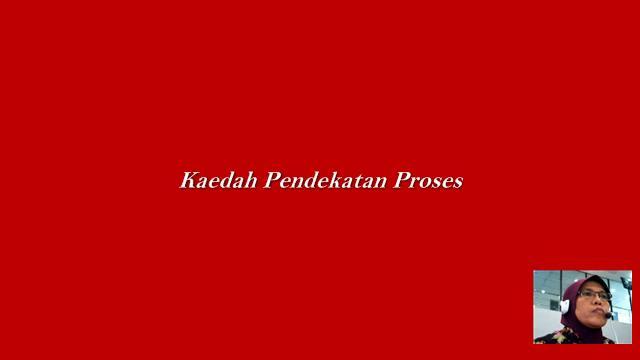
Kaedah Pendekatan Proses
11k Views / 1 LikesKlip video ini merakam persembahan PowerPoint menggunakan Camtasia Studio Recorder. Kandungan klip video ini ialah kaedah pendekatan proses dalam penulisan karangan dan aplikasi kaedah pendekatan proses dalam pengajaran penulisan.
Featured -
26 Popular

Editing using Camtasia – Transition
10.8k Views / 0 LikesThis video clip demonstrates steps how to insert a special effect which is called transition. This effect will provide visual effect to thevideo clip. The transition can be applied within two clips using Camtasia StudioEditor. In this video, a transition
Featured -
27 02:46 Popular

Avidemux : Cut the Video
9,942 Views / 0 LikesThis video clip demonstrates a video editing software which is called Avidemux. This editing software is an open source software which can be downloaded freely from the internet. This video shows steps in cutting a selected frames in the video file and pr
Featured -
28 Popular
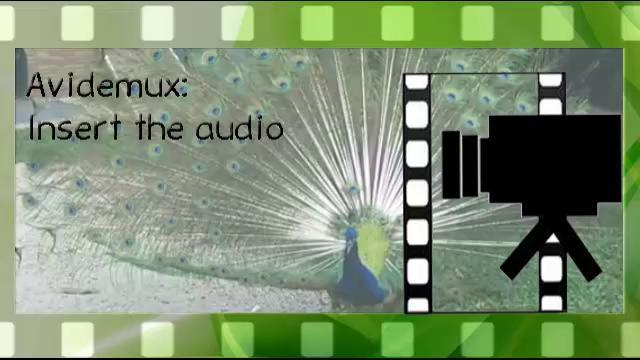
Avidemux : Insert the Audio
9,847 Views / 1 LikesThis video clip demonstrates a video editing software which is called Avidemux. This editing software is an open source software which can be downloaded freely from the internet. This video shows steps in inserting a new audio in the video file and produc
Featured -
29 07:09 Popular
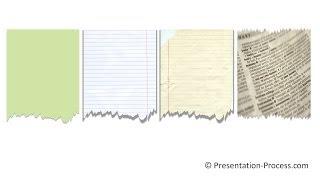
PowerPoint Torn Paper Effect : PowerPoint Effect Tutorial Series
9,381 Views / 0 LikesLearn to create the useful torn paper effect. Add this effect to any presentation slide that showcases newspaper clipping, list of things to do, a notepaper or key note etc.Key Links:Learn to set up the Quick Access Toolbar in PowerPoint 2010 for the merg
Featured -
30 09:57 Popular
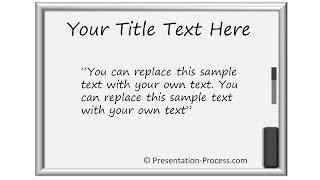
PowerPoint White Board : PowerPoint Diagram Tutorial
8,761 Views / 0 LikesCreate a useful PowerPoint White board as a creative background for sharing announcements, a quote, referring to training, writing on the wall, etc.Key Links:PowerPoint here: http://www.presentation-process.com/quick-acc ess-toolbar.htmlFind more PowerPoi
Featured -
31 06:18 Popular

Kelestarian Pusat Pendidikan Al-Amin (Arabic)
8,727 Views / 1 LikesKelestarian Pusat Pendidikan Al Amin
Featured -
32 06:20 Popular

PowerPoint 3D Star Diagram : PowerPoint Diagram Tutorials
8,538 Views / 0 LikesLearn to create a useful PowerPoint 3D Star Diagram to show awards, share 5 key points or related points. This tutorial is created with PowerPoint 2013.The 3D star is created with the perspective and bevel effects in PowerPoint.Find more PowerPoint Diagra
Featured -
33 Popular
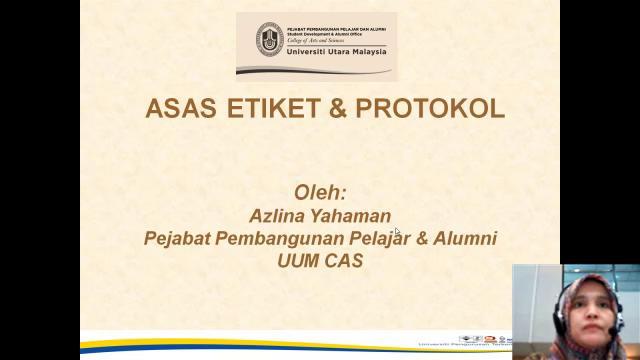
Asas Etiket dan Protokol
8,406 Views / 0 LikesKlip video ini merakam persembahan PowerPoint menggunakan Camtasia Studio Recorder. Kandungan klip video ini ialah penerangan mengenai etiket dan protokol.
Featured -
34 Popular

Audacity: Audio Recording
8,048 Views / 0 LikesThis video clip demonstrates an audio editing software which is called Audacity. This editing software is an open source software which can be downloaded freely from the internet. The video shows steps to record your own voice and produce the recorded aud
Featured -
35 01:17 Popular

Perbezaan Litar Siri Selari
7,677 Views / 0 LikesPelajar ini menunjukkan perbezaan litar siri (series) dan litar selari (parallel) dalam aplikasi elektrik. thanks to video creator - from khmegahria
Featured -
36 11:30 Popular

Advanced Audacity Tutorial for Narration: Setting Pitch, Tempo, & Bass
7,593 Views / 0 LikesNoise reduction, normalization, altering pitch and tempo, adding bass. This is a screen recording from a live web chat uploaded with little editing. It serves as a quickie tutorial for students. When time permits, will do a proper job.
Featured -
37 Popular
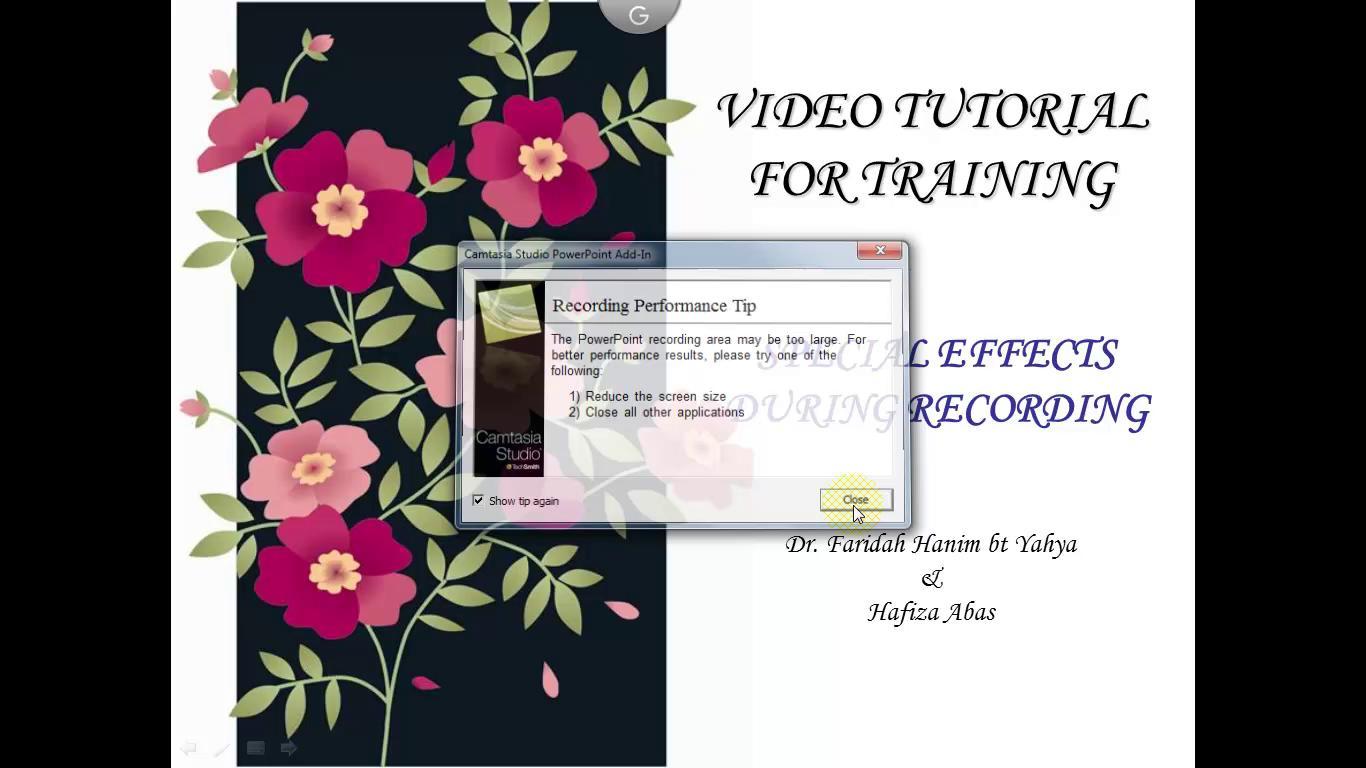
Special Effects During Recording
7,470 Views / 0 LikesThis video clip demonstrates steps how to insert a special effect during recording using Camtasia StudioRecorder. The special effect that isapplied in the video clip, is called cursor effect. The first part of this video shows how to select cursor effect
Featured -
38 07:08 Popular
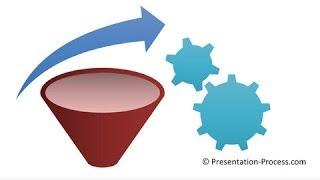
PowerPoint Autoshapes Trick 3 : PowerPoint Effects Tutorials
7,418 Views / 0 LikesLearn to find hidden new autoshapes using Smartart feature in PowerPoint. This tutorial is part of the Autoshapes tricks series.Find more PowerPoint effects tutorials here: for http://www.presentation-process.com/special-e ffects-powerpoint.htmlBrowse the
Featured -
39 13:48 Popular

ATLAS.ti Document and Doc families explanation.mp4
7,402 Views / 0 LikesIntroduction to managing data in ATLAS.ti and representing the research design using document families
Featured -
40 08:33 Popular

Video Tutorial Belajar PHP & MySQL - Variable
7,368 Views / 0 LikesVideo tutorial PHP & MySQL dalam Bahasa Melayu oleh Pakar PHP & MySQL.Belajar dari ASAS sehingga mampu bina sistem sendiri.Info layari www.belajarphp.com
Featured -
41 06:52 Popular

PowerPoint Transparent Tape : PowerPoint Effects Tutorial Series
7,341 Views / 0 LikesLearn to create a transparent tape that you can use to pin or showcase your key business pictures. Use the tape to create an innovative org chart with images of the key stake holders, showoff event photos and more.This tutorial is part of our PowerPoint e
Featured -
42 16:10 Popular

PowerPoint made Easy - Make 3D Effects in Minutes
7,319 Views / 0 LikesThis tutorial covers how to transform ordinary presentation slides into 3-D masterpieces that are suitable for Wowing audiences or framing. Using the new features in PowerPoint 2007, I create three dimensional images with shadows and reflections using jus
Featured -
44 Popular
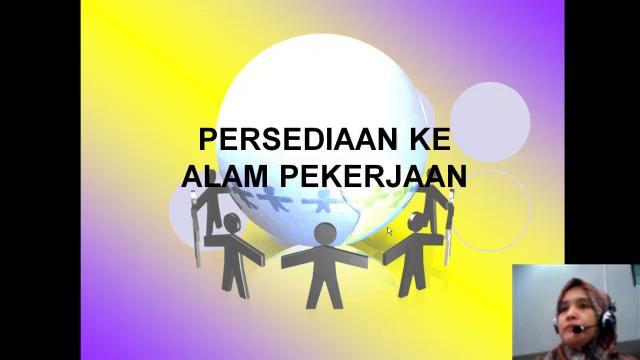
Persediaan ke Alam Pekerjaan
7,263 Views / 0 LikesKlip video ini merakam persembahan PowerPoint menggunakan Camtasia Studio Recorder. Kandungan klip video ini ialah panduan menulis resume dan temuduga sertapersediaan temuduga.
Featured -
45 Popular
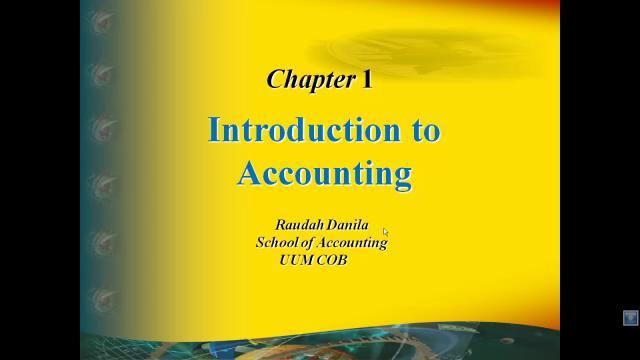
Introduction to Accounting
7,252 Views / 1 LikesThis video clip is a recorded PowerPoint Presentation using Camtasia Studio Recorder. The objectives of the video clip are describing the accounting concept, nature of business and the accounting profession, stating the accounting equation and defining ea
Featured -
46 Popular
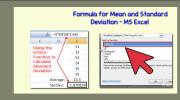
Find Mean and Standard Deviation Using Functions in MS Excel
7,223 Views / 0 LikesThis video demonstrates steps in using functions in MS Excel to find the values of means and standard deviations.
Featured -
47 08:57 Popular
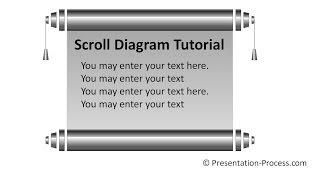
Scroll in PowerPoint : PowerPoint Diagram Series
7,193 Views / 0 LikesLearn to create a useful Scroll in PowerPoint to use as a background for your text. It can be used for announcements, quotes or for displaying graphs.Find more PowerPoint Diagram tutorials here: http://www.presentation-process.com/powerpoin t-graphics.htm
Featured -
48 05:59 Popular

PowerPoint Autoshapes Trick 2 : PowerPoint Effects Tutorials
7,144 Views / 0 LikesLearn a quick PowerPoint autoshapes trick to edit and change the shapes with this tutorial video. Use this trick to create your own custom diagrams.This is part 2 of the Autoshapes series.Find more PowerPoint effects tutorials here: for http://www.present
Featured -
49 Popular

Currency Derivatives and Forward Contracts.
7,107 Views / 0 LikesThis video clip is a recorded PowerPoint Presentation using Camtasia Studio Recorder. The contents of the video clip arethe definition of derivatives and currency forward, forward price and forward premium and forward pricing example
Featured -
50 01:46 Popular

ASAS PENDAWAIAN DOMESTIK
7,086 Views / 1 Likesmenunjukkan sambungan wayar dari meter sehingga ke keluaran seperti lampu dan kipas dan sebagainya.
Featured