
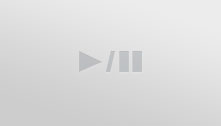
Photoshop: How to Make Water Drops
Featured
Noise reduction, normalization, altering pitch and tempo, adding bass. This is a screen recording from a live web chat uploaded with little editing. It serves as a quickie tutorial for students. When time permits, will do a proper job.
Featured
Introduction to managing data in ATLAS.ti and representing the research design using document families
Featured
http://www.screencastingwizard.com/screencast ingwizard-signup/ Before you get ready to record your next online tutorial for your audience, take a quick looksee at the 6 tips in this video. These are some of the easiest things to do that, if you pay just
Featured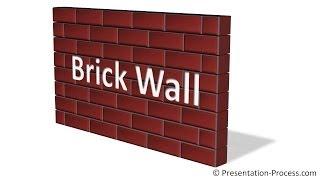
Here is a tutorial to create a simple brick wall in PowerPoint and great ideas to use the diagram creatively in presentations to represent concepts.The brick wall graphic can be used to show various concepts like barrier, challenges, wall for bridge or bu
Featured
Learn how to create PowerPoint puzzle pieces in a step by step manner. The jigsaw pieces are useful for presenting many business concepts like connected ideas, dependent groups, problem-solution, collective contribution, comprehensive business solutions a
Featured
Learn to create a transparent tape that you can use to pin or showcase your key business pictures. Use the tape to create an innovative org chart with images of the key stake holders, showoff event photos and more.This tutorial is part of our PowerPoint e
Featured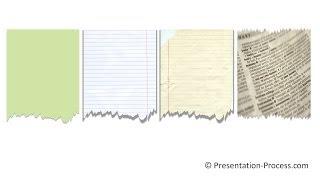
Learn to create the useful torn paper effect. Add this effect to any presentation slide that showcases newspaper clipping, list of things to do, a notepaper or key note etc.Key Links:Learn to set up the Quick Access Toolbar in PowerPoint 2010 for the merg
Featured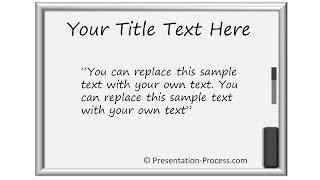
Create a useful PowerPoint White board as a creative background for sharing announcements, a quote, referring to training, writing on the wall, etc.Key Links:PowerPoint here: http://www.presentation-process.com/quick-acc ess-toolbar.htmlFind more PowerPoi
Featured
Learn a quick PowerPoint autoshapes trick to edit and change the shapes with this tutorial video. Use this trick to create your own custom diagrams.This is part 2 of the Autoshapes series.Find more PowerPoint effects tutorials here: for http://www.present
Featured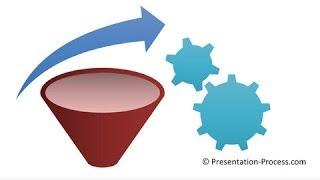
Learn to find hidden new autoshapes using Smartart feature in PowerPoint. This tutorial is part of the Autoshapes tricks series.Find more PowerPoint effects tutorials here: for http://www.presentation-process.com/special-e ffects-powerpoint.htmlBrowse the
Featured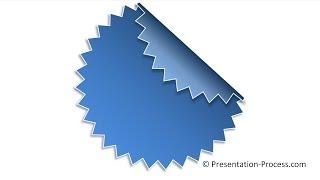
Learn to creating an interesting PowerPoint Peeled sticker effect with this tutorial. The sticker graphic can be used for creative numbered lists, announcements, highlighting a point in a slide and more.This tutorial was created with PowerPoint 2013 and t
Featured
Learn to create a useful PowerPoint 3D Star Diagram to show awards, share 5 key points or related points. This tutorial is created with PowerPoint 2013.The 3D star is created with the perspective and bevel effects in PowerPoint.Find more PowerPoint Diagra
Featured
Learn to create a useful map pain in PowerPoint with this tutorial. You can use the pin as a location indicator, for infographics as well as a regular shape for timeline or agenda diagrams. This tutorial was created in PowerPoint 2013. Key Links:PowerPoin
Featured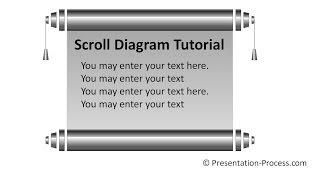
Learn to create a useful Scroll in PowerPoint to use as a background for your text. It can be used for announcements, quotes or for displaying graphs.Find more PowerPoint Diagram tutorials here: http://www.presentation-process.com/powerpoin t-graphics.htm
Featured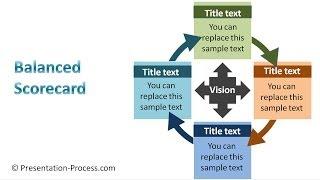
Learn to create a PowerPoint Balanced Scorecard easily by making over a standard Smartart graphic in this tutorial series. This tutorial was created in PowerPoint 2013. Key Links:PowerPoint here: http://www.presentation-process.com/quick-acc ess-toolbar.h
Featured
Find 200+ Tutorials: http://www.presentation-process.com/powerpoin t-2010-2007-tutorials.html CEO Pack 2: http://www.presentation-process.com/powerpoin t-graphics-concepts-diagrams-ceo2.htmlIn this tutorial you will learn to create 3D arrow in PowerPoint.
Featured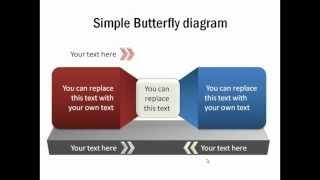
See More Tutorials: http://www.presentation-process.com/powerpoin t-2010-2007-tutorials.htmlMore About PowerPoint CEO Pack : http://www.presentation-process.com/powerpoin t-charts-diagrams-ceo.html Welcome to another edition of Advanced PowerPoint Tutoria
Featured
This tutorial covers how to transform ordinary presentation slides into 3-D masterpieces that are suitable for Wowing audiences or framing. Using the new features in PowerPoint 2007, I create three dimensional images with shadows and reflections using jus
Featured
Screencast showing step 5 of 'Drawing in MS PowerPoint' - The final part of this series showing the group feature.
Featured
Screencast showing step 4 of 'Drawing in MS PowerPoint' - Adding and formatting the arrows to connect the shapes.
Featured
Screencast showing step 3 of 'Drawing in MS PowerPoint' - this is shows the 'Align and Distribute' tool
Featured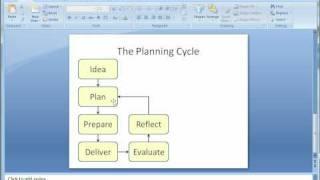
Screencast showing step 1 of 'Drawing in MS PowerPoint' - this is an introduction to this series of presentations.
Featured
Screencast showing step 2 of 'Drawing in MS PowerPoint' - this shows us how to draw the shapes.
FeaturedHafiza Abas is a researcher, lecturer, trainer and writer at Advanced Informatics School (AIS) Universiti Teknologi Malaysia, Kuala Lumpur. She is actively conducting researches and writing books in addition of teaching and supervising students. Hafiza has produced a number of books, teaching modules, a translation book, journals and has participated in several conferences and research exhibitions in national and international levels.
Among the books that have been published are “Mudahnya Camtasia”, a collaboration with Dr Faridah Hanim and Prof Dr Zulikha; novellete “Amanda Help Me!”. She has just completed two books entitled ” Bahasa Melayu untuk Murid Disleksia” and “Panduan Guru: Masalah Pembelajaran Spesifik Disleksia”. She has been involved in national and international conferences as a member of the committee and paper reviewer.
Her research interests are related to students with learning disabilities such as dyslexia, remedial students and autism; in reading recovery and using computer applications such as apps, multimedia, web and augmented reality.
She is also a certified software tester in CP-MAT (Certified Professional – Master Agile Testing).
You can access her website through the given links: http://www.ais.utm.my/hafizaabas/ and http://hafizaabas.weebly.com/.
Please visit the her research team educational portal at CAMTASIA.2U and visit her slide share at http://www.slideshare.net/hafizaabas