Editing using Camtasia – Callouts
Featured
Description
This video clip demonstrates steps to insert callouts in a video clip using Camtasia Studio Editor.Callouts are graphics that appear on top of the video to assist user to comprehend the process involved in the recording video clip. There are two types of Callouts that are embedded in the video clip:sketch motion and shapes with text. The first callout is called sketch motion rectangle which is used to draw a rectangle to emphasize on important steps in the video clip.The second callout is called wide arrow callout where text can be inserted inside it. This video also demonstrates how to insert more than one callout at the same position in the timeline.



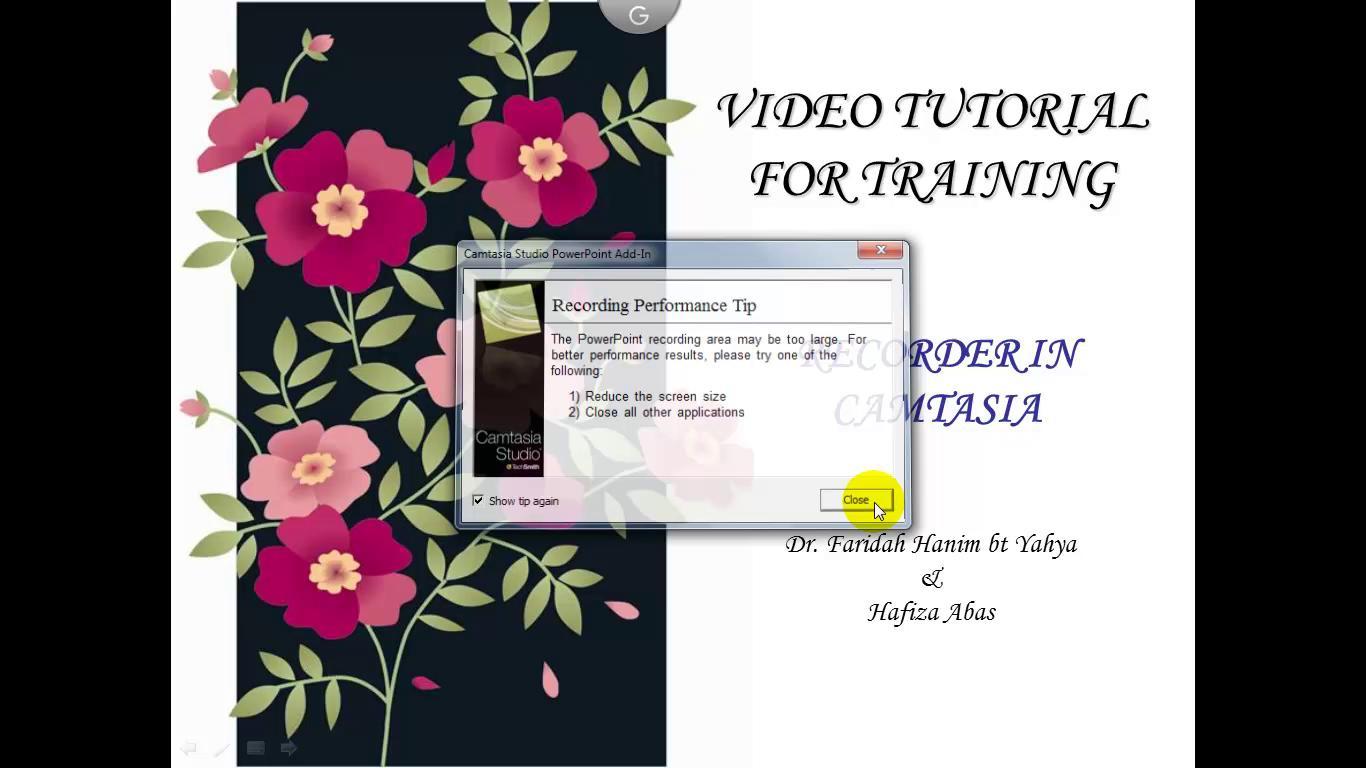
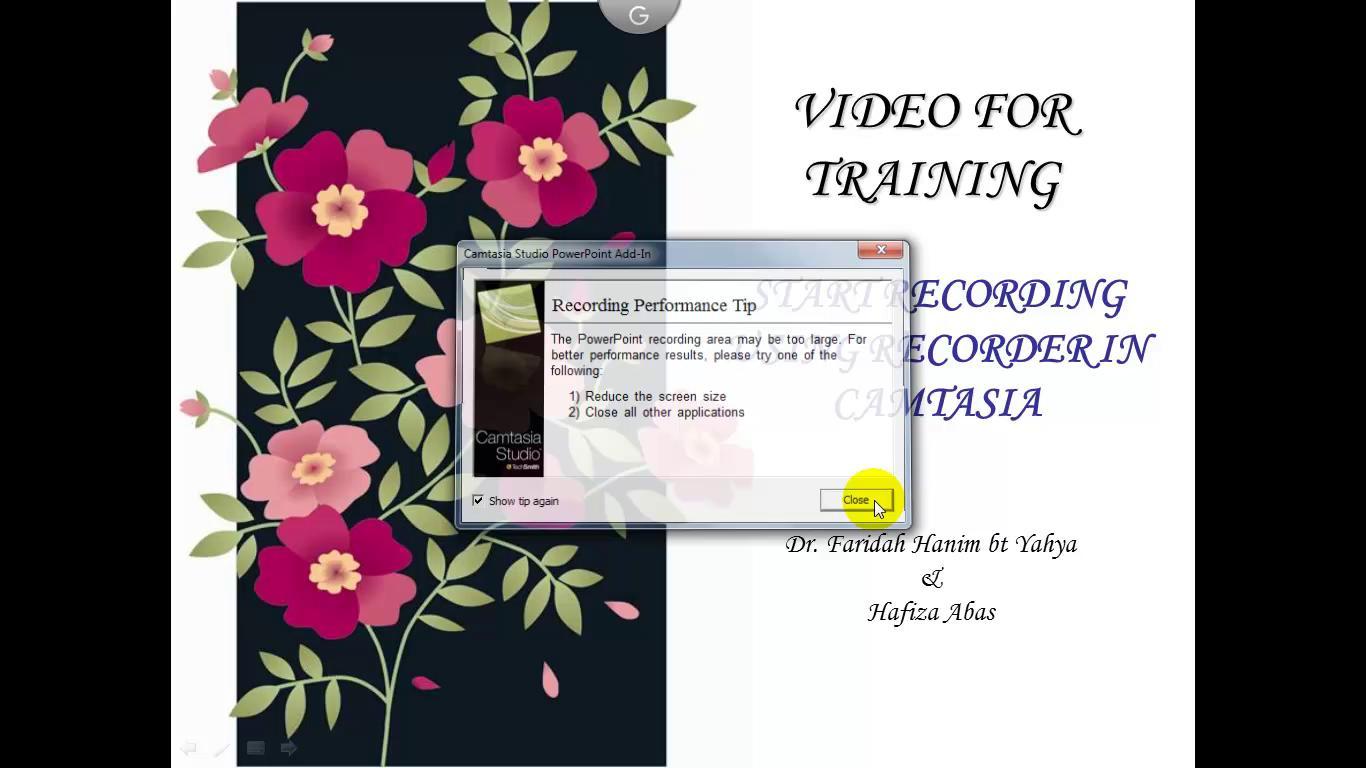

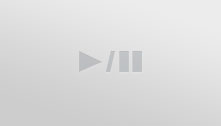
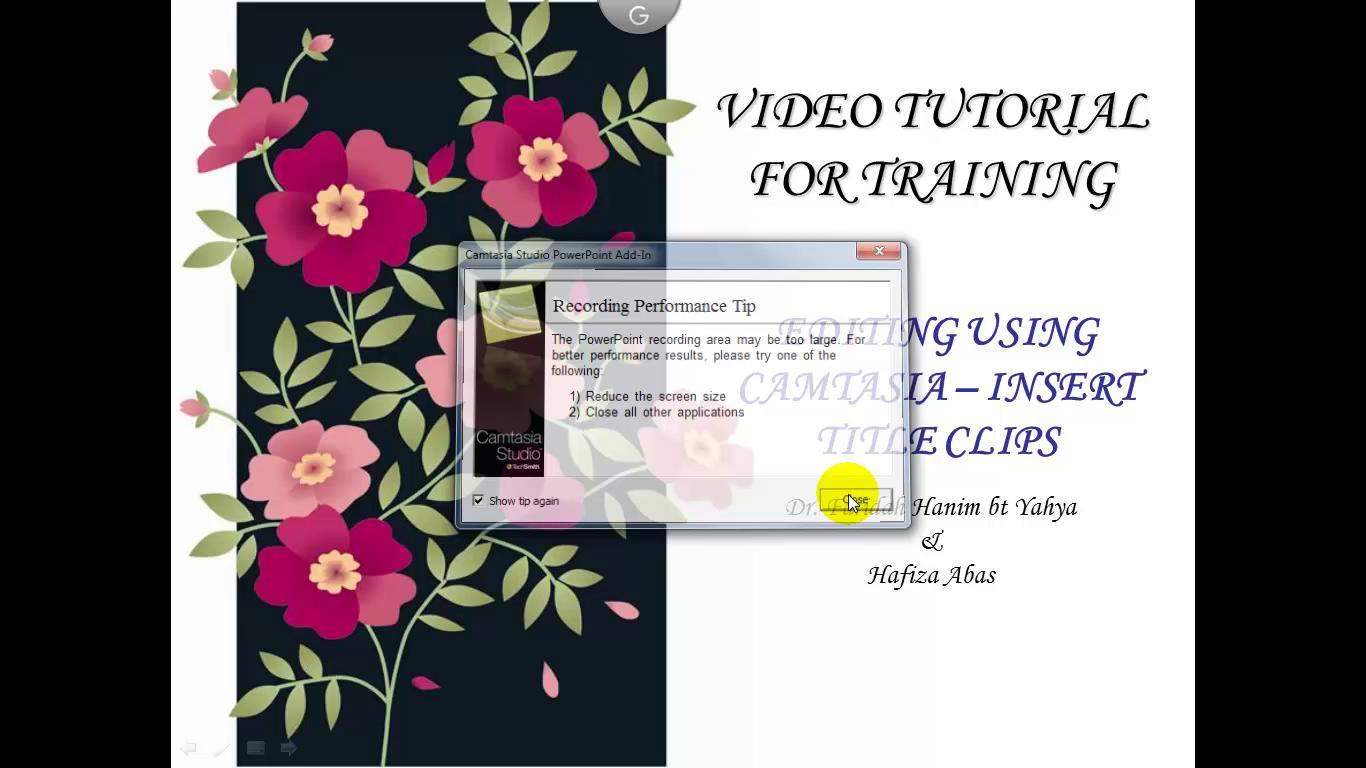


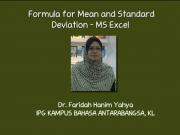


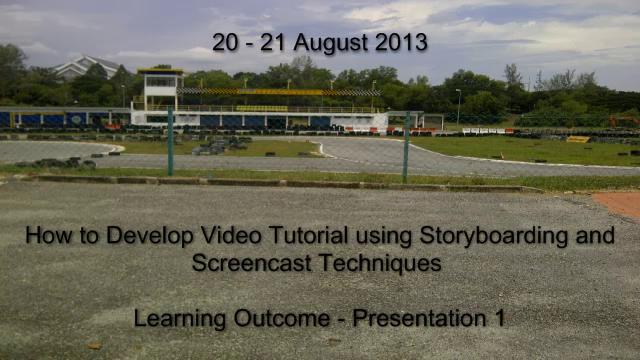



Comments