Recorded Powerpoint Presentation
-
07:09 Popular
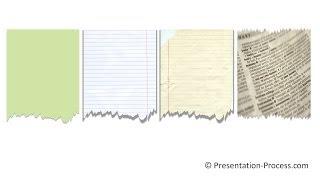
PowerPoint Torn Paper Effect : PowerPoint Effect Tutorial Series
Added 9,382 Views / 0 LikesLearn to create the useful torn paper effect. Add this effect to any presentation slide that showcases newspaper clipping, list of things to do, a notepaper or key note etc.Key Links:Learn to set up the Quick Access Toolbar in PowerPoint 2010 for the merg
Featured -
09:57 Popular
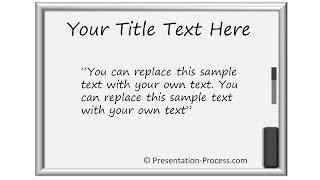
PowerPoint White Board : PowerPoint Diagram Tutorial
Added 8,763 Views / 0 LikesCreate a useful PowerPoint White board as a creative background for sharing announcements, a quote, referring to training, writing on the wall, etc.Key Links:PowerPoint here: http://www.presentation-process.com/quick-acc ess-toolbar.htmlFind more PowerPoi
Featured -
05:59 Popular

PowerPoint Autoshapes Trick 2 : PowerPoint Effects Tutorials
Added 7,144 Views / 0 LikesLearn a quick PowerPoint autoshapes trick to edit and change the shapes with this tutorial video. Use this trick to create your own custom diagrams.This is part 2 of the Autoshapes series.Find more PowerPoint effects tutorials here: for http://www.present
Featured -
07:08 Popular
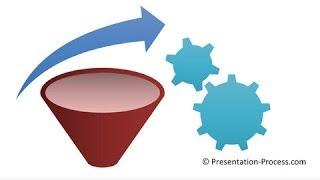
PowerPoint Autoshapes Trick 3 : PowerPoint Effects Tutorials
Added 7,418 Views / 0 LikesLearn to find hidden new autoshapes using Smartart feature in PowerPoint. This tutorial is part of the Autoshapes tricks series.Find more PowerPoint effects tutorials here: for http://www.presentation-process.com/special-e ffects-powerpoint.htmlBrowse the
Featured -
09:13 Popular
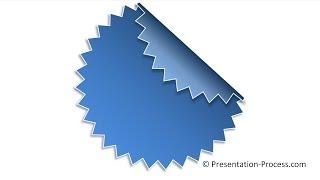
PowerPoint Peeled Sticker : PowerPoint Effect Tutorial Series
Added 14.9k Views / 0 LikesLearn to creating an interesting PowerPoint Peeled sticker effect with this tutorial. The sticker graphic can be used for creative numbered lists, announcements, highlighting a point in a slide and more.This tutorial was created with PowerPoint 2013 and t
Featured -
06:20 Popular

PowerPoint 3D Star Diagram : PowerPoint Diagram Tutorials
Added 8,538 Views / 0 LikesLearn to create a useful PowerPoint 3D Star Diagram to show awards, share 5 key points or related points. This tutorial is created with PowerPoint 2013.The 3D star is created with the perspective and bevel effects in PowerPoint.Find more PowerPoint Diagra
Featured -
08:03 Popular

Map Pin in PowerPoint : PowerPoint Diagram Tutorial Series
Added 11.5k Views / 0 LikesLearn to create a useful map pain in PowerPoint with this tutorial. You can use the pin as a location indicator, for infographics as well as a regular shape for timeline or agenda diagrams. This tutorial was created in PowerPoint 2013. Key Links:PowerPoin
Featured -
08:57 Popular
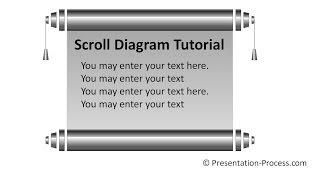
Scroll in PowerPoint : PowerPoint Diagram Series
Added 7,197 Views / 0 LikesLearn to create a useful Scroll in PowerPoint to use as a background for your text. It can be used for announcements, quotes or for displaying graphs.Find more PowerPoint Diagram tutorials here: http://www.presentation-process.com/powerpoin t-graphics.htm
Featured -
10:55 Popular
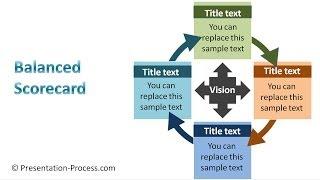
PowerPoint Balanced Scorecard : Consulting Model Tutorials #7
Added 21.5k Views / 0 LikesLearn to create a PowerPoint Balanced Scorecard easily by making over a standard Smartart graphic in this tutorial series. This tutorial was created in PowerPoint 2013. Key Links:PowerPoint here: http://www.presentation-process.com/quick-acc ess-toolbar.h
Featured -
06:57 Popular

How to Create 3D Arrow in PowerPoint
Added 26.9k Views / 0 LikesFind 200+ Tutorials: http://www.presentation-process.com/powerpoin t-2010-2007-tutorials.html CEO Pack 2: http://www.presentation-process.com/powerpoin t-graphics-concepts-diagrams-ceo2.htmlIn this tutorial you will learn to create 3D arrow in PowerPoint.
Featured -
05:07 Popular
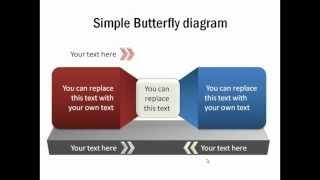
How to Create PowerPoint 3D Platform : Tutorial
Added 21.9k Views / 0 LikesSee More Tutorials: http://www.presentation-process.com/powerpoin t-2010-2007-tutorials.htmlMore About PowerPoint CEO Pack : http://www.presentation-process.com/powerpoin t-charts-diagrams-ceo.html Welcome to another edition of Advanced PowerPoint Tutoria
Featured -
16:10 Popular

PowerPoint made Easy - Make 3D Effects in Minutes
Added 7,320 Views / 0 LikesThis tutorial covers how to transform ordinary presentation slides into 3-D masterpieces that are suitable for Wowing audiences or framing. Using the new features in PowerPoint 2007, I create three dimensional images with shadows and reflections using jus
Featured
