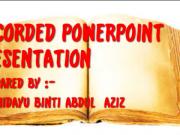Recorded Powerpoint Presentation
-
Popular

ORDER OF THE MATRICES
Added 914 Views / 0 Likeshow to determine the order of the matrices..??here the answer..
Featured -
Popular

Pengenalan 2D dan 3D
Added 846 Views / 1 LikesBahan media pengajaran bagi Tenaga Pengajaran
Featured -
Popular

Put Options
Added 6,617 Views / 0 LikesThis video clip is a recorded PowerPoint Presentation using Camtasia Studio Recorder. The contents of the video clip areput option payoff and profit and put option diagram
Featured -
06:57 Popular

How to Create 3D Arrow in PowerPoint
Added 26.9k Views / 0 LikesFind 200+ Tutorials: http://www.presentation-process.com/powerpoin t-2010-2007-tutorials.html CEO Pack 2: http://www.presentation-process.com/powerpoin t-graphics-concepts-diagrams-ceo2.htmlIn this tutorial you will learn to create 3D arrow in PowerPoint.
Featured -
Popular

peranggu meja table d'hote
Added 2,751 Views / 0 Likesmenyusun atur peranggu meja table d'hote bagi tatasajian Amerika
Featured -
Popular
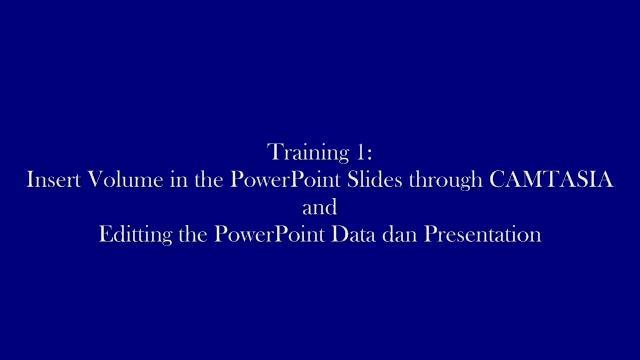
Bengkel Kewangan Islam
Added 6,992 Views / 0 LikesKlip video ini merakam persembahan PowerPoint menggunakan Camtasia Studio Recorder. Kandungan kilp video ini ialah perkembangan perbankan Islam, sistem kewangan Islam di Malaysia, ciri-ciri asas kewangan Islam, kontrak-kontrak syariah yang diguna pakai, p
Featured -
03:43 Popular

Simple drawing techniques in MS PowerPoint - Step 3
Added 6,400 Views / 0 LikesScreencast showing step 3 of 'Drawing in MS PowerPoint' - this is shows the 'Align and Distribute' tool
Featured -
Popular
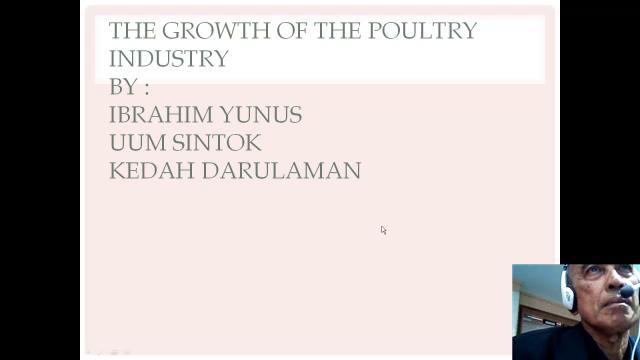
The growth of the poultry industry
Added 6,722 Views / 0 LikesThis video clip is a recorded PowerPoint Presentation using Camtasia Studio Recorder. The objectives of the video clip are to study the growth performance of the broiler industry in Peninsular of Malaysia, to analyze total productivity and its components
Featured -
07:08 Popular
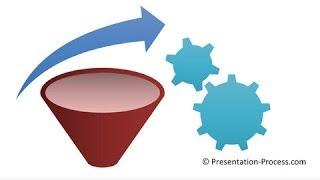
PowerPoint Autoshapes Trick 3 : PowerPoint Effects Tutorials
Added 7,419 Views / 0 LikesLearn to find hidden new autoshapes using Smartart feature in PowerPoint. This tutorial is part of the Autoshapes tricks series.Find more PowerPoint effects tutorials here: for http://www.presentation-process.com/special-e ffects-powerpoint.htmlBrowse the
Featured