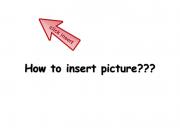Recently added videos
-
Popular

Karangan Isu Penderaan Kanak-kanak
Added 12.6k Views / 0 LikesVideo ini mengenai pengajaran dan pembelajaran karangan jenis pendapat
Featured -
Popular
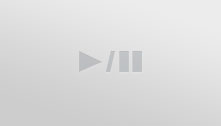
Nota Sajak Harga Remaja
Added 1,363 Views / 0 LikesNota Komsas untuk pelajar Tahun 1 KV.
Featured -
Popular

ORDER OF THE MATRICES
Added 913 Views / 0 Likeshow to determine the order of the matrices..??here the answer..
Featured -
Popular

kebaya tradional
Added 1,153 Views / 0 Likessejarah dan jenis-jenis kebaya tradisional
Featured -
Popular
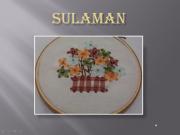
SULAMAN MESIN
Added 1,086 Views / 0 LikesVIDEO INI BERKENAAN ASAL-USUL DAN LATAR BEALAKANG SULAMAN
Featured -
Popular
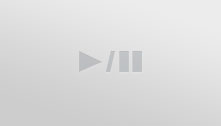
Nota Komsas Harga Remaja
Added 1,068 Views / 0 LikesNota Komsas Sajak Harga Remaja untuk pelajar Tingkatan 4 atau pelajar Tahun 1 Kolej Vokasional.
Featured -
Popular

BORANG MAKLUMAT PENTAKSIRAN SAINS KSSR TAHUN 4
Added 1,529 Views / 0 LikesUNTUK GURU SAINS TAHUN 4 KSSR
Featured -
03:12 Popular

Menyunting Imej Menggunakan Ms Paint
Added 1,361 Views / 0 LikesTMK Tahun 4,
Featured -
Popular
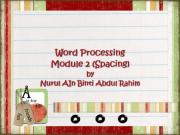
TMK Word Processing (Spacing) Tahun 5
Added 1,470 Views / 0 LikesTeknologi Maklumat dan Komunikasi ( Word Spacing)
Featured -
Popular
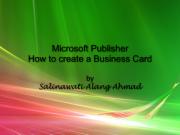
MS Publisher
Added 1,073 Views / 0 LikesMS Publisher : How to create a Business Card
Featured -
06:18 Popular

Kelestarian Pusat Pendidikan Al-Amin (Arabic)
Added 8,734 Views / 1 LikesKelestarian Pusat Pendidikan Al Amin
Featured -
Popular
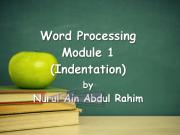
TMK Word Processing (Indentation)
Added 1,019 Views / 0 LikesTeknologi Maklumat dan Komunikasi Tahun 5
Featured -
11:44 Popular

6 Must Do Tips For A Quality Screencast
Added 6,734 Views / 0 Likeshttp://www.screencastingwizard.com/screencast ingwizard-signup/ Before you get ready to record your next online tutorial for your audience, take a quick looksee at the 6 tips in this video. These are some of the easiest things to do that, if you pay just
Featured -
07:28 Popular
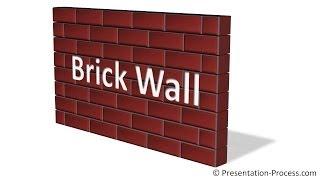
PowerPoint Brick Wall Texture : PowerPoint Diagram Tutorial Series
Added 14.9k Views / 0 LikesHere is a tutorial to create a simple brick wall in PowerPoint and great ideas to use the diagram creatively in presentations to represent concepts.The brick wall graphic can be used to show various concepts like barrier, challenges, wall for bridge or bu
Featured -
09:33 Popular

PowerPoint Puzzle : PowerPoint Diagram Tutorial Series
Added 11.4k Views / 1 LikesLearn how to create PowerPoint puzzle pieces in a step by step manner. The jigsaw pieces are useful for presenting many business concepts like connected ideas, dependent groups, problem-solution, collective contribution, comprehensive business solutions a
Featured -
06:52 Popular

PowerPoint Transparent Tape : PowerPoint Effects Tutorial Series
Added 7,342 Views / 0 LikesLearn to create a transparent tape that you can use to pin or showcase your key business pictures. Use the tape to create an innovative org chart with images of the key stake holders, showoff event photos and more.This tutorial is part of our PowerPoint e
Featured -
07:09 Popular
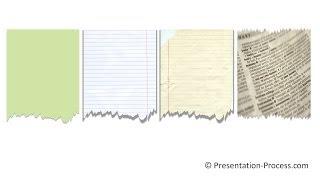
PowerPoint Torn Paper Effect : PowerPoint Effect Tutorial Series
Added 9,382 Views / 0 LikesLearn to create the useful torn paper effect. Add this effect to any presentation slide that showcases newspaper clipping, list of things to do, a notepaper or key note etc.Key Links:Learn to set up the Quick Access Toolbar in PowerPoint 2010 for the merg
Featured -
09:57 Popular
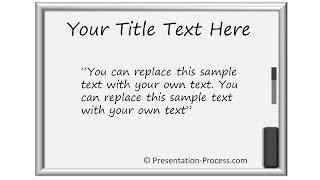
PowerPoint White Board : PowerPoint Diagram Tutorial
Added 8,763 Views / 0 LikesCreate a useful PowerPoint White board as a creative background for sharing announcements, a quote, referring to training, writing on the wall, etc.Key Links:PowerPoint here: http://www.presentation-process.com/quick-acc ess-toolbar.htmlFind more PowerPoi
Featured -
05:59 Popular

PowerPoint Autoshapes Trick 2 : PowerPoint Effects Tutorials
Added 7,144 Views / 0 LikesLearn a quick PowerPoint autoshapes trick to edit and change the shapes with this tutorial video. Use this trick to create your own custom diagrams.This is part 2 of the Autoshapes series.Find more PowerPoint effects tutorials here: for http://www.present
Featured -
07:08 Popular
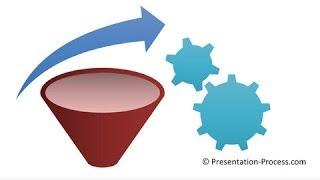
PowerPoint Autoshapes Trick 3 : PowerPoint Effects Tutorials
Added 7,418 Views / 0 LikesLearn to find hidden new autoshapes using Smartart feature in PowerPoint. This tutorial is part of the Autoshapes tricks series.Find more PowerPoint effects tutorials here: for http://www.presentation-process.com/special-e ffects-powerpoint.htmlBrowse the
Featured -
09:13 Popular
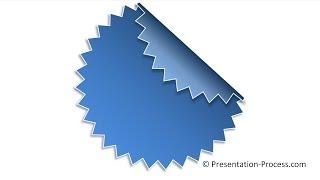
PowerPoint Peeled Sticker : PowerPoint Effect Tutorial Series
Added 14.9k Views / 0 LikesLearn to creating an interesting PowerPoint Peeled sticker effect with this tutorial. The sticker graphic can be used for creative numbered lists, announcements, highlighting a point in a slide and more.This tutorial was created with PowerPoint 2013 and t
Featured -
06:20 Popular

PowerPoint 3D Star Diagram : PowerPoint Diagram Tutorials
Added 8,538 Views / 0 LikesLearn to create a useful PowerPoint 3D Star Diagram to show awards, share 5 key points or related points. This tutorial is created with PowerPoint 2013.The 3D star is created with the perspective and bevel effects in PowerPoint.Find more PowerPoint Diagra
Featured -
08:03 Popular

Map Pin in PowerPoint : PowerPoint Diagram Tutorial Series
Added 11.5k Views / 0 LikesLearn to create a useful map pain in PowerPoint with this tutorial. You can use the pin as a location indicator, for infographics as well as a regular shape for timeline or agenda diagrams. This tutorial was created in PowerPoint 2013. Key Links:PowerPoin
Featured -
08:57 Popular
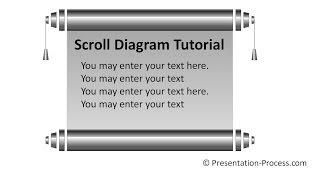
Scroll in PowerPoint : PowerPoint Diagram Series
Added 7,197 Views / 0 LikesLearn to create a useful Scroll in PowerPoint to use as a background for your text. It can be used for announcements, quotes or for displaying graphs.Find more PowerPoint Diagram tutorials here: http://www.presentation-process.com/powerpoin t-graphics.htm
Featured -
10:55 Popular
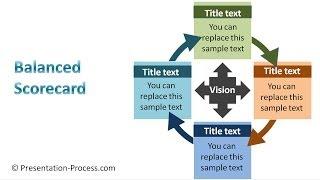
PowerPoint Balanced Scorecard : Consulting Model Tutorials #7
Added 21.5k Views / 0 LikesLearn to create a PowerPoint Balanced Scorecard easily by making over a standard Smartart graphic in this tutorial series. This tutorial was created in PowerPoint 2013. Key Links:PowerPoint here: http://www.presentation-process.com/quick-acc ess-toolbar.h
Featured -
06:57 Popular

How to Create 3D Arrow in PowerPoint
Added 26.9k Views / 0 LikesFind 200+ Tutorials: http://www.presentation-process.com/powerpoin t-2010-2007-tutorials.html CEO Pack 2: http://www.presentation-process.com/powerpoin t-graphics-concepts-diagrams-ceo2.htmlIn this tutorial you will learn to create 3D arrow in PowerPoint.
Featured -
05:07 Popular
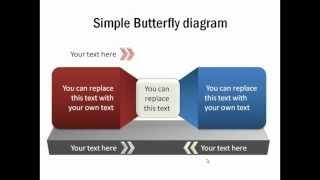
How to Create PowerPoint 3D Platform : Tutorial
Added 21.9k Views / 0 LikesSee More Tutorials: http://www.presentation-process.com/powerpoin t-2010-2007-tutorials.htmlMore About PowerPoint CEO Pack : http://www.presentation-process.com/powerpoin t-charts-diagrams-ceo.html Welcome to another edition of Advanced PowerPoint Tutoria
Featured -
16:10 Popular

PowerPoint made Easy - Make 3D Effects in Minutes
Added 7,320 Views / 0 LikesThis tutorial covers how to transform ordinary presentation slides into 3-D masterpieces that are suitable for Wowing audiences or framing. Using the new features in PowerPoint 2007, I create three dimensional images with shadows and reflections using jus
Featured -
03:00 Popular

Simple drawing techniques in MS PowerPoint - Step 5
Added 6,054 Views / 0 LikesScreencast showing step 5 of 'Drawing in MS PowerPoint' - The final part of this series showing the group feature.
Featured -
04:20 Popular

Simple drawing techniques in MS PowerPoint - Step 4
Added 6,134 Views / 0 LikesScreencast showing step 4 of 'Drawing in MS PowerPoint' - Adding and formatting the arrows to connect the shapes.
Featured -
03:43 Popular

Simple drawing techniques in MS PowerPoint - Step 3
Added 6,400 Views / 0 LikesScreencast showing step 3 of 'Drawing in MS PowerPoint' - this is shows the 'Align and Distribute' tool
Featured -
02:19 Popular
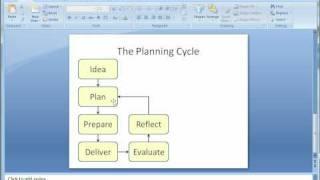
Simple drawing techniques in MS PowerPoint - Step 1
Added 6,212 Views / 0 LikesScreencast showing step 1 of 'Drawing in MS PowerPoint' - this is an introduction to this series of presentations.
Featured -
04:25 Popular

Simple drawing techniques in MS PowerPoint - Step 2
Added 6,206 Views / 0 LikesScreencast showing step 2 of 'Drawing in MS PowerPoint' - this shows us how to draw the shapes.
Featured -
Popular

Camtasia2u.com: Upload Video As Member
Added 952 Views / 0 LikesThis website (www.camtasia2u.com) is a website that consists of 'know-how' videos which embedded screencast technique that captures the movement of a pointer on the screen. This video showshow to upload a video as a member, to the website.
Featured -
Popular

Camtasia2u.com : Top Video
Added 1,087 Views / 0 LikesThis website (www.camtasia2u.com) is a website that consists of 'know-how' videos which embedded screencast technique that captures the movement of a pointer on the screen. This video shows how to view top videos from the website.
Featured -
Popular

Camtasia2u.com : Suggest Video
Added 1,016 Views / 0 LikesThis website (www.camtasia2u.com) is a website that consists of 'know-how' videos which embedded screencast technique that captures the movement of a pointer on the screen. This video shows how to embed a video to the website.
Featured -
Popular

Camtasia2u.com : Search Function
Added 888 Views / 0 LikesThis website (www.camtasia2u.com) is a website that consists of 'know-how' videos which embedded screencast technique that captures the movement of a pointer on the screen. This video shows search function of the website.
Featured -
Popular

Camtasia2u.com : Register
Added 1,019 Views / 0 LikesThis website (www.camtasia2u.com) is a website that consists of 'know-how' videos which embedded screencast technique that captures the movement of a pointer on the screen. This video shows how to register as a member to the website.
Featured -
Popular

Camtasia2u.com : Random Video
Added 963 Views / 0 LikesThis website (www.camtasia2u.com) is a website that consists of 'know-how' videos which embedded screencast technique that captures the movement of a pointer on the screen. This video shows how to view random video from the website.
Featured -
Popular

Camtasia2u.com : New Video
Added 988 Views / 0 LikesThis website (www.camtasia2u.com) is a website that consists of 'know-how' videos which embedded screencast technique that captures the movement of a pointer on the screen. This video shows how to view new videos from the website..
Featured -
Popular

Camtasia2u.com: Member List
Added 960 Views / 0 LikesThis website (www.camtasia2u.com) is a website that consists of 'know-how' videos which embedded screencast technique that captures the movement of a pointer on the screen. This video shows how to view member list from the website.
Featured -
Popular

Camtasia2u.com : Login by Admin
Added 978 Views / 0 LikesThis website (www.camtasia2u.com) is a website that consists of 'know-how' videos which embedded screencast technique that captures the movement of a pointer on the screen. This video shows steps to login by admin.
Featured -
Popular

Camtasia2u.com : HOME
Added 892 Views / 0 LikesThis website (www.camtasia2u.com) is a website that consists of 'know-how' videos which embedded screencast technique that captures the movement of a pointer on the screen. This video shows the main interface of the website.
Featured -
Popular

Camtasia2u.com : Edit Video By Admin
Added 918 Views / 0 LikesThis website (www.camtasia2u.com) is a website that consists of 'know-how' videos which embedded screencast technique that captures the movement of a pointer on the screen. This video shows steps to edit a video that had been uploaded to the website.
Featured