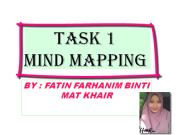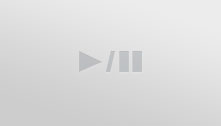Recorded Powerpoint Presentation
-
Popular
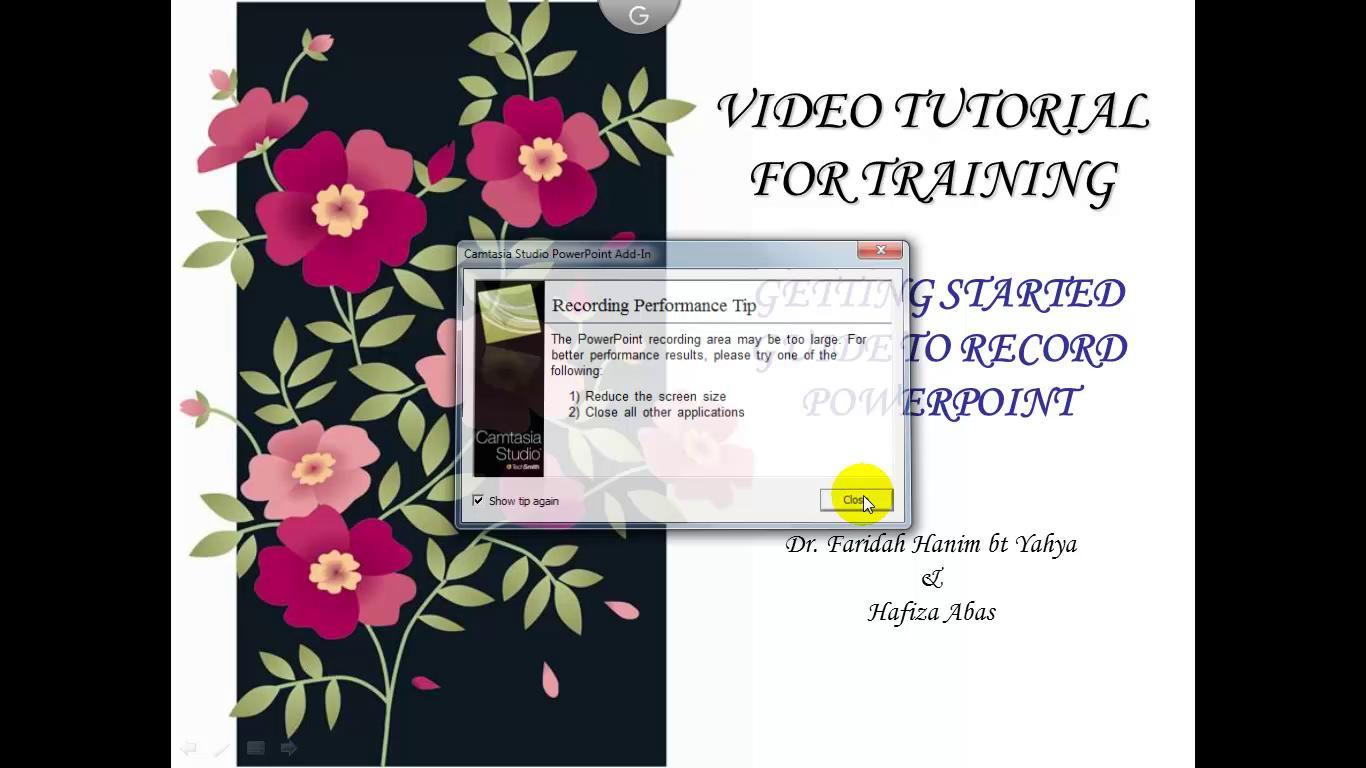
How to Record PowerPoint
Added 25.1k Views / 0 LikesThis video clip demonstrates steps in recordingPowerPoint presentationusing Camtasia Studio Add-Ins.
Featured -
02:19 Popular
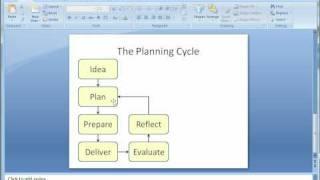
Simple drawing techniques in MS PowerPoint - Step 1
Added 6,213 Views / 0 LikesScreencast showing step 1 of 'Drawing in MS PowerPoint' - this is an introduction to this series of presentations.
Featured -
06:52 Popular

PowerPoint Transparent Tape : PowerPoint Effects Tutorial Series
Added 7,343 Views / 0 LikesLearn to create a transparent tape that you can use to pin or showcase your key business pictures. Use the tape to create an innovative org chart with images of the key stake holders, showoff event photos and more.This tutorial is part of our PowerPoint e
Featured -
Popular

Organization chart
Added 1,008 Views / 0 LikesVideo ini mengenai carta organisasi di dapur.
Featured -
09:13 Popular
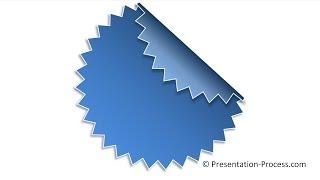
PowerPoint Peeled Sticker : PowerPoint Effect Tutorial Series
Added 14.9k Views / 0 LikesLearn to creating an interesting PowerPoint Peeled sticker effect with this tutorial. The sticker graphic can be used for creative numbered lists, announcements, highlighting a point in a slide and more.This tutorial was created with PowerPoint 2013 and t
Featured -
Popular

ORDER OF THE MATRICES
Added 914 Views / 0 Likeshow to determine the order of the matrices..??here the answer..
Featured -
Popular

Pengenalan 2D dan 3D
Added 846 Views / 1 LikesBahan media pengajaran bagi Tenaga Pengajaran
Featured -
Popular

Put Options
Added 6,617 Views / 0 LikesThis video clip is a recorded PowerPoint Presentation using Camtasia Studio Recorder. The contents of the video clip areput option payoff and profit and put option diagram
Featured -
06:57 Popular

How to Create 3D Arrow in PowerPoint
Added 26.9k Views / 0 LikesFind 200+ Tutorials: http://www.presentation-process.com/powerpoin t-2010-2007-tutorials.html CEO Pack 2: http://www.presentation-process.com/powerpoin t-graphics-concepts-diagrams-ceo2.htmlIn this tutorial you will learn to create 3D arrow in PowerPoint.
Featured