Search Results: "hafizaabas"
-
Popular
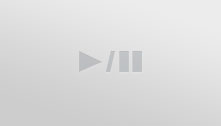
Photoshop: How to Make Water Drops
Added 6,508 Views / 0 LikesPhotoshop: How to Make Water Drops
Featured -
11:30 Popular

Advanced Audacity Tutorial for Narration: Setting Pitch, Tempo, & Bass
Added 7,598 Views / 0 LikesNoise reduction, normalization, altering pitch and tempo, adding bass. This is a screen recording from a live web chat uploaded with little editing. It serves as a quickie tutorial for students. When time permits, will do a proper job.
Featured -
13:48 Popular

ATLAS.ti Document and Doc families explanation.mp4
Added 7,404 Views / 0 LikesIntroduction to managing data in ATLAS.ti and representing the research design using document families
Featured -
11:44 Popular

6 Must Do Tips For A Quality Screencast
Added 6,735 Views / 0 Likeshttp://www.screencastingwizard.com/screencast ingwizard-signup/ Before you get ready to record your next online tutorial for your audience, take a quick looksee at the 6 tips in this video. These are some of the easiest things to do that, if you pay just
Featured -
07:28 Popular
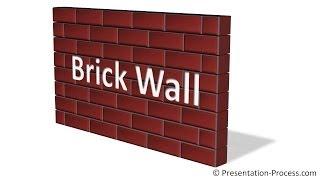
PowerPoint Brick Wall Texture : PowerPoint Diagram Tutorial Series
Added 14.9k Views / 0 LikesHere is a tutorial to create a simple brick wall in PowerPoint and great ideas to use the diagram creatively in presentations to represent concepts.The brick wall graphic can be used to show various concepts like barrier, challenges, wall for bridge or bu
Featured -
09:33 Popular

PowerPoint Puzzle : PowerPoint Diagram Tutorial Series
Added 11.4k Views / 1 LikesLearn how to create PowerPoint puzzle pieces in a step by step manner. The jigsaw pieces are useful for presenting many business concepts like connected ideas, dependent groups, problem-solution, collective contribution, comprehensive business solutions a
Featured -
06:52 Popular

PowerPoint Transparent Tape : PowerPoint Effects Tutorial Series
Added 7,344 Views / 0 LikesLearn to create a transparent tape that you can use to pin or showcase your key business pictures. Use the tape to create an innovative org chart with images of the key stake holders, showoff event photos and more.This tutorial is part of our PowerPoint e
Featured -
07:09 Popular
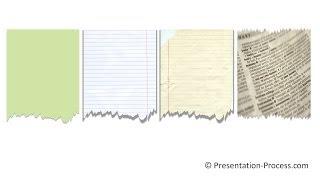
PowerPoint Torn Paper Effect : PowerPoint Effect Tutorial Series
Added 9,384 Views / 0 LikesLearn to create the useful torn paper effect. Add this effect to any presentation slide that showcases newspaper clipping, list of things to do, a notepaper or key note etc.Key Links:Learn to set up the Quick Access Toolbar in PowerPoint 2010 for the merg
Featured -
09:57 Popular
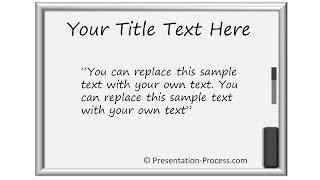
PowerPoint White Board : PowerPoint Diagram Tutorial
Added 8,765 Views / 0 LikesCreate a useful PowerPoint White board as a creative background for sharing announcements, a quote, referring to training, writing on the wall, etc.Key Links:PowerPoint here: http://www.presentation-process.com/quick-acc ess-toolbar.htmlFind more PowerPoi
Featured -
05:59 Popular

PowerPoint Autoshapes Trick 2 : PowerPoint Effects Tutorials
Added 7,146 Views / 0 LikesLearn a quick PowerPoint autoshapes trick to edit and change the shapes with this tutorial video. Use this trick to create your own custom diagrams.This is part 2 of the Autoshapes series.Find more PowerPoint effects tutorials here: for http://www.present
Featured

