Recently added videos
-
Popular

Camtasia2u.com: Contact Us
Added 2,403 Views / 0 LikesThis website (www.camtasia2u.com) is a website that consists of 'know-how' videos which embedded screencast technique that captures the movement of a pointer on the screen. This video shows how users can send their comments using emel to webmaster.
Featured -
Popular

Camtasia2u.com: Categories
Added 969 Views / 0 LikesThis website (www.camtasia2u.com) is a website that consists of 'know-how' videos which embedded screencast technique that captures the movement of a pointer on the screen. This video shows categories of the videos in the repository.
Featured -
Popular

Camtasia2u.com: Add New Video File by Admin
Added 953 Views / 0 LikesThis website (www.camtasia2u.com) is a website that consists of 'know-how' videos which embedded screencast technique that captures the movement of a pointer on the screen. This video shows steps to upload new video file by admin to the website.
Featured -
Popular

Camtasia2u.com: About Us
Added 2,045 Views / 0 LikesThis website (www.camtasia2u.com) is a website that consists of 'know-how' videos which embedded screencast technique that captures the movement of a pointer on the screen. This video showsinformation about persons who are in charge of Video Tutorial Repo
Featured -
03:01 Popular

What Are Screencast Videos?
Added 6,807 Views / 0 Likeshttp://bizesolutions.ca Describes what a screencast video is and how they are used for business.We've all heard of online or web videos, but what specifically is a screencast video and how does it differ from other videos?A screencast is a 'screen capture
Featured -
Popular
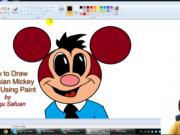
How to Draw Malaysian Mickey Mouse Using PAINT
Added 1,051 Views / 0 LikesThis video demonstrates steps to draw 2D graphic Using PAINT
Featured -
Popular

How to Draw Apple Using PAINT
Added 999 Views / 0 LikesThis video demonstrates steps to draw 2D graphic using PAINT.
Featured -
Popular

Mail Merge
Added 841 Views / 0 LikesThis video demonstartes steps to do mail merge using MS Word 2010.
Featured -
Popular

How to Draw Cute Boy Using mtPaint
Added 1,229 Views / 0 LikesThis video demonstrates steps in drawing 2D graphic using grahic editing software which is called mtPaint.
Featured -
Popular

How to Draw Fish Using mtPaint
Added 1,139 Views / 0 LikesThis video demonstrates steps how to draw 2D graphic using graphic editing software which is called mtPaint.
Featured -
Popular

How to Draw Tiger Using mtPaint
Added 1,139 Views / 0 LikesThis video is a 'know-how' video which demonstrates steps in drawing 2D graphic using graphic editing software which is called mtPaint.
Featured -
Popular

How to Draw Flower Using Paint
Added 1,195 Views / 0 LikesThis video demonstrates steps to draw flower using Paint.
Featured -
Popular

Melukis Penimbang Menggunakan MS Visio
Added 1,332 Views / 0 LikesThis video demonstrates steps to draw weigh scale using 2D graphic software, which is called MS Visio.
Featured -
Popular

Tutorial Penggunaan Camtasia
Added 1,073 Views / 0 LikesThis video shows two main tools in Camtasia Studio 7.0: RECORDER and EDITOR. RECORDER is used when user wants to apply screencast technique in the video clip. This special technique captures movement of pointer on computer screen. Meanwhile, EDITOR is use
Featured -
Popular

Tutorial for Wordpress
Added 1,052 Views / 0 LikesThis video is a 'know-how' video. It demonstrates steps to create a website using Wordpress. Screencast technique is embedded in this video using a special video editing software, which is called Camtasia Studio. Special effects such as callouts, zoom-n-p
Featured -
Popular

Start Prezi
Added 1,166 Views / 0 LikesThis video is a 'know-how' video. Screencast technique is embedded in this video using a special software, which is called Camtasia Studio. This video demonstrates steps to produce a video file using Prezi.Special effects such as Callouts, Zoom-n-Pan and
Featured -
Popular

How to Draw Car Using MS Visio
Added 2,211 Views / 0 LikesThis video is a 'know-how' video which is recorded using Camtasia Studio Recorder. This video demonstrates steps in drawing 2D graphic using a special software, which is called MS Visio. Special effects (Callouts, Transition, Title Clip and Zoom-n-Pan) ar
Featured -
Popular
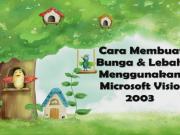
How to Draw Bee and Flower Using MS Visio
Added 1,566 Views / 0 LikesThis video is a 'know-how' video which is produced using Camtasia Studio Recorder. It demonstrates steps in drawing 2D graphic using a special graphic editing software, which is called MS Visio. Special effects such as Callouts, Title Clip and Zoom-n-Pan
Featured -
Popular

How to Use Kuwo Music Box
Added 1,533 Views / 0 LikesThis video is a 'know-how' video which is produced using Camtasia studio Editor. This video demonstrates steps in decribing a process of how to use Kuwo Music Box.
Featured -
Popular

Langkah Membina Program Light Detector Sensor
Added 904 Views / 0 LikesKlip video ini berkonsepkan 'know-how' video yang merakamkan langkah-langkah untuk membina Program Light Detector Censor. Program ini pula dibangunkan menggunakan perisian Lego Mindstorms Edu Nxt. Manakala, perisian Camtasia Studio Recorder pula digunakan
Featured -
Popular
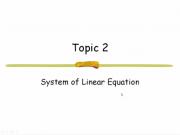
System of Linear Equation
Added 969 Views / 0 LikesThis video is a recorded PowerPoint Presentation using Camtasia Studio. The learning objectives areinterchange two equations, add a multiple of one equation to another and multiply an equation through by zero constant.
Featured -
Popular

How to Solve Mathematical Problem Using Excel Solver
Added 1,909 Views / 0 LikesThis video demonstrates how to solve a mathematical problem using MS Excel Solver. This video is a 'how know' video, which is recorded using Camtasia Studio. Special effects are embedded in the video to assist user to understand the steps in solving the p
Featured -
Popular

Lagu Ikan Kekek
Added 2,218 Views / 0 LikesThis video is a recorded PowerPoint presentation using Camtasia Studio. This special video consists of one popular kid song in Malaysia.
Featured -
Popular

How to Produce Video Clip Using Cyberlink Power Director
Added 1,103 Views / 0 LikesThis video demonstrates how to produce a video clip using video editing software, which is called Cyberlink Power Director. This video applied special effects in Camtasia Studio such as Callouts, Title Clip, Transition and Zoom-n-Pan. This video provides
Featured -
Popular
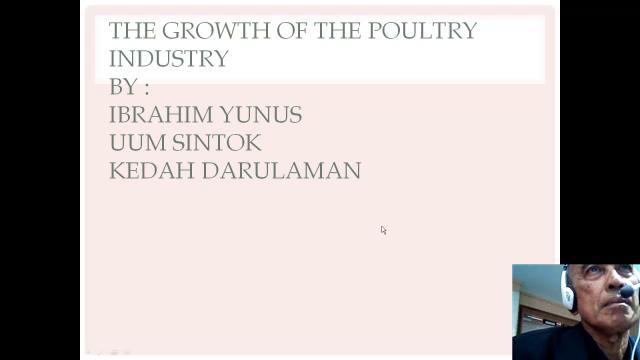
The growth of the poultry industry
Added 6,721 Views / 0 LikesThis video clip is a recorded PowerPoint Presentation using Camtasia Studio Recorder. The objectives of the video clip are to study the growth performance of the broiler industry in Peninsular of Malaysia, to analyze total productivity and its components
Featured -
Popular
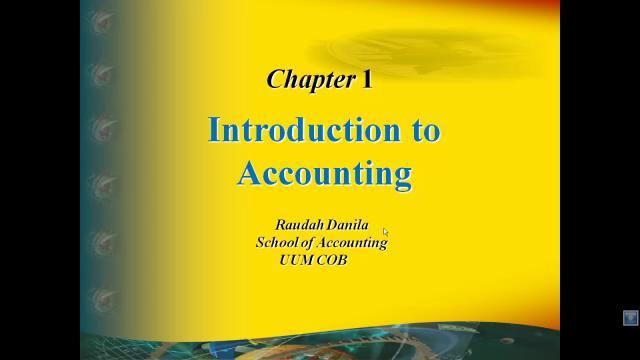
Introduction to Accounting
Added 7,253 Views / 1 LikesThis video clip is a recorded PowerPoint Presentation using Camtasia Studio Recorder. The objectives of the video clip are describing the accounting concept, nature of business and the accounting profession, stating the accounting equation and defining ea
Featured -
Popular
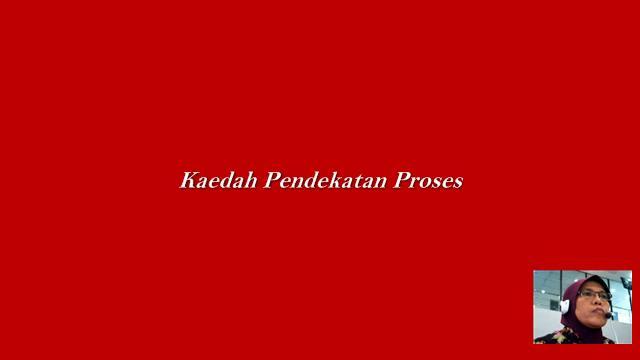
Kaedah Pendekatan Proses
Added 11k Views / 1 LikesKlip video ini merakam persembahan PowerPoint menggunakan Camtasia Studio Recorder. Kandungan klip video ini ialah kaedah pendekatan proses dalam penulisan karangan dan aplikasi kaedah pendekatan proses dalam pengajaran penulisan.
Featured -
Popular
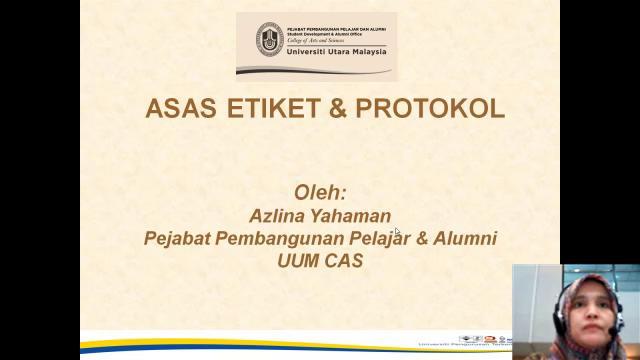
Asas Etiket dan Protokol
Added 8,406 Views / 0 LikesKlip video ini merakam persembahan PowerPoint menggunakan Camtasia Studio Recorder. Kandungan klip video ini ialah penerangan mengenai etiket dan protokol.
Featured -
Popular
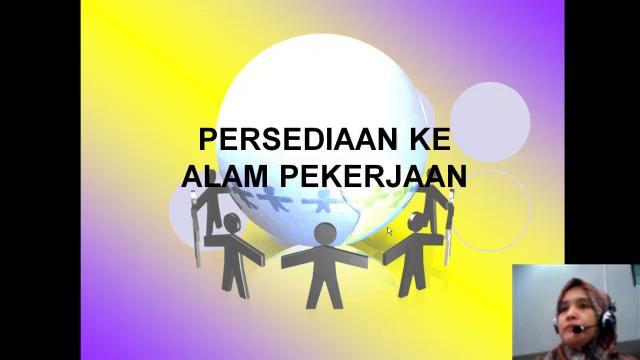
Persediaan ke Alam Pekerjaan
Added 7,263 Views / 0 LikesKlip video ini merakam persembahan PowerPoint menggunakan Camtasia Studio Recorder. Kandungan klip video ini ialah panduan menulis resume dan temuduga sertapersediaan temuduga.
Featured -
Popular
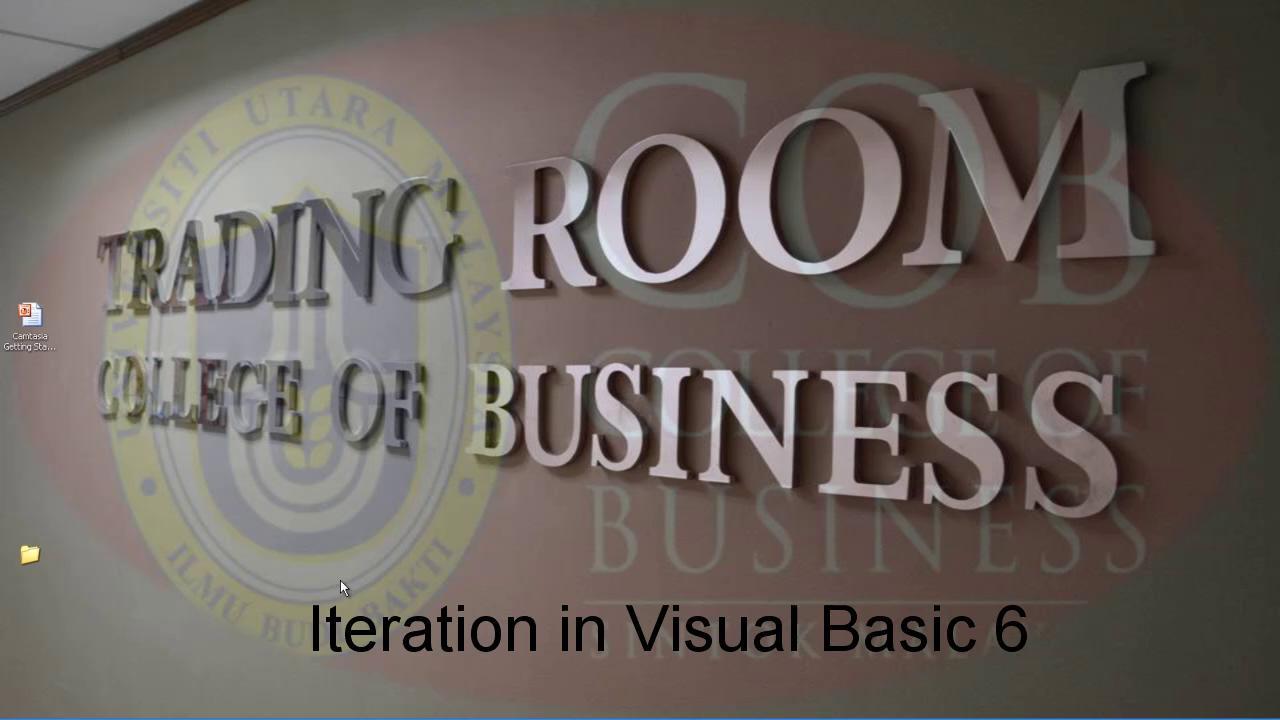
Iteration in Visual Basic 6
Added 11.7k Views / 1 LikesThis video clip is a recorded PowerPoint Presentation using Camtasia Studio Recorder. The video clipshows how to do nested loop in programming using Visual Basic 6
Featured -
Popular

Put Options
Added 6,616 Views / 0 LikesThis video clip is a recorded PowerPoint Presentation using Camtasia Studio Recorder. The contents of the video clip areput option payoff and profit and put option diagram
Featured -
Popular

Call Options
Added 6,573 Views / 0 LikesThis video clip is a recorded PowerPoint Presentation using Camtasia Studio Recorder. The contents of the video clip arecurrency options, call option payoff and profit and call option diagram
Featured -
Popular

Currency Derivatives and Forward Contracts.
Added 7,107 Views / 0 LikesThis video clip is a recorded PowerPoint Presentation using Camtasia Studio Recorder. The contents of the video clip arethe definition of derivatives and currency forward, forward price and forward premium and forward pricing example
Featured -
Popular

Introduction to tendering
Added 11.5k Views / 0 LikesThis video clip is a recorded PowerPoint Presentation using Camtasia Studio Recorder. The contents of the video clip are definition of tendering, types of tendering, advantages of open tendering, disadvantages of open tendering, selective tendering, crite
Featured -
Popular
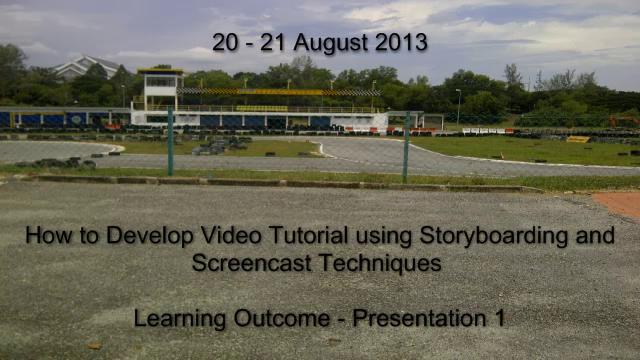
Talent Development and Retention: Revitalizing High Performing Islamic Bank’s Employees
Added 69k Views / 1 LikesThis video clip is a recorded PowerPoint Presentation using Camtasia Studio Recorder. The content of the video clips are introduction, dual banking system: scenario in Malaysia, the issues of talents in Islamic bank, the talent development and talent rete
Featured -
Popular
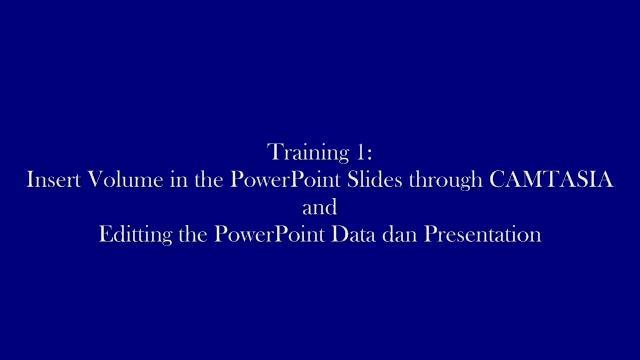
Bengkel Kewangan Islam
Added 6,991 Views / 0 LikesKlip video ini merakam persembahan PowerPoint menggunakan Camtasia Studio Recorder. Kandungan kilp video ini ialah perkembangan perbankan Islam, sistem kewangan Islam di Malaysia, ciri-ciri asas kewangan Islam, kontrak-kontrak syariah yang diguna pakai, p
Featured -
Popular
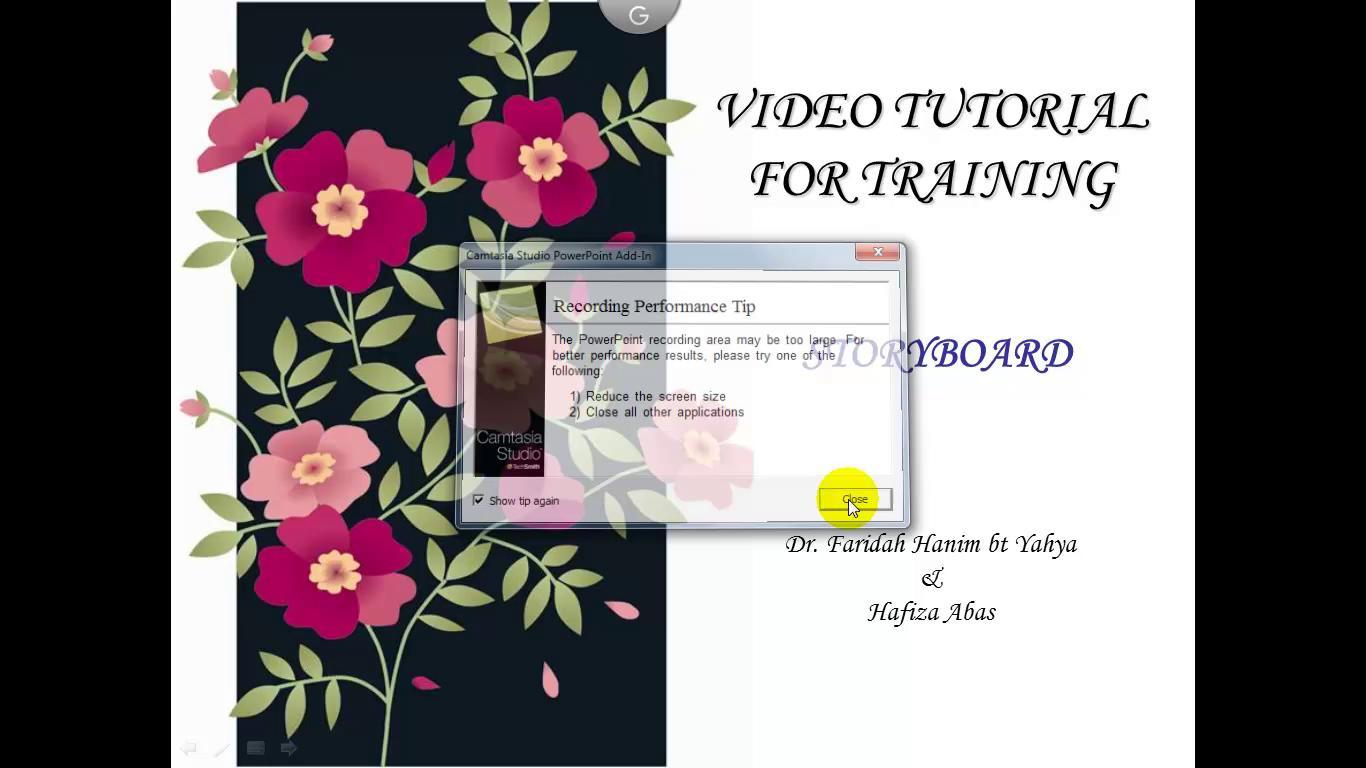
Storyboard for Screencast
Added 1.1M Views / 1 LikesThis video shows a few forms of storyboard for video tutorial. A storyboard is a graphic arrangement which is displayed in sequence. A storyboardis designed based on the objectives for learning a new concept or skill. Thus, it plays an important role in p
Featured -
Popular
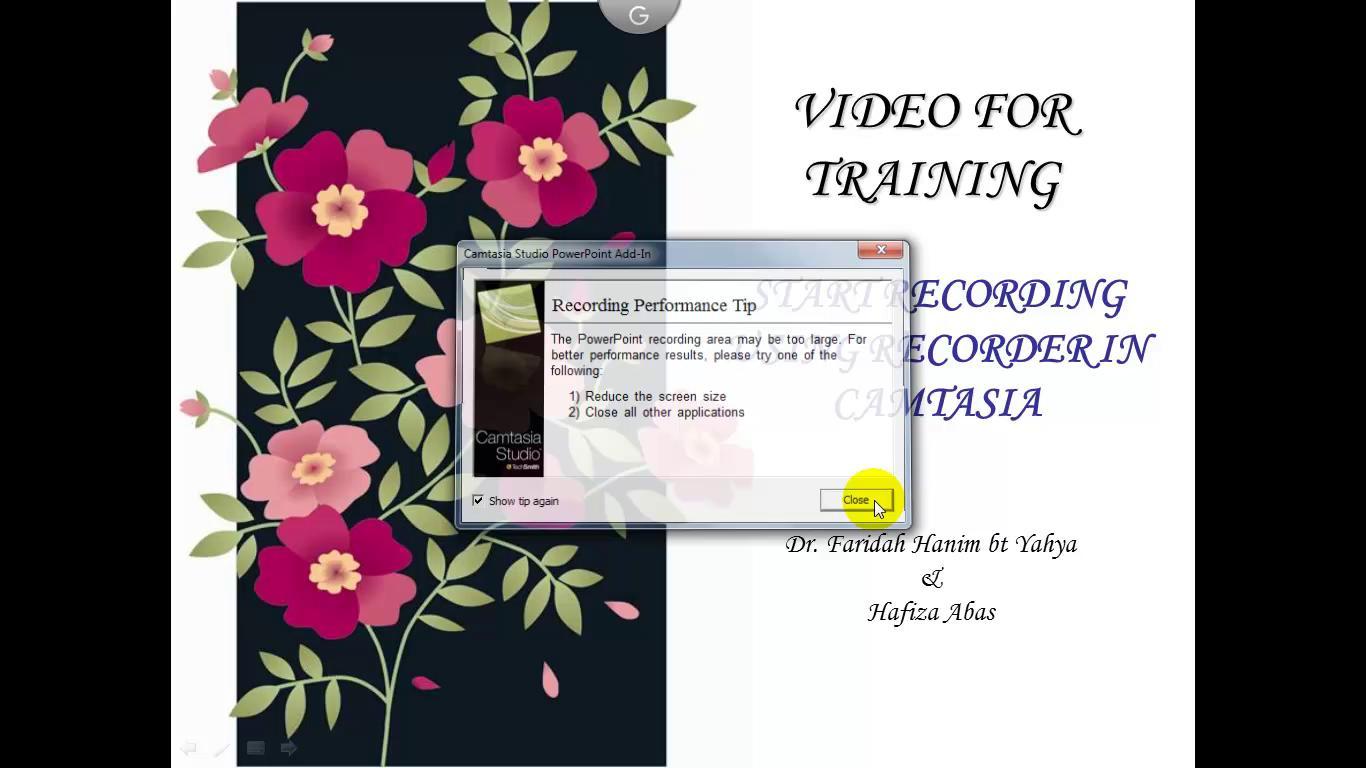
Start Recording Using Camtasia
Added 21.9k Views / 0 LikesThis video clip shows how to start recording movement of a pointer on the screen using Camtasia Studio Recorder. The final part of the video includes the steps on how to create a CAMREC file which is used for editing.
Featured -
Popular
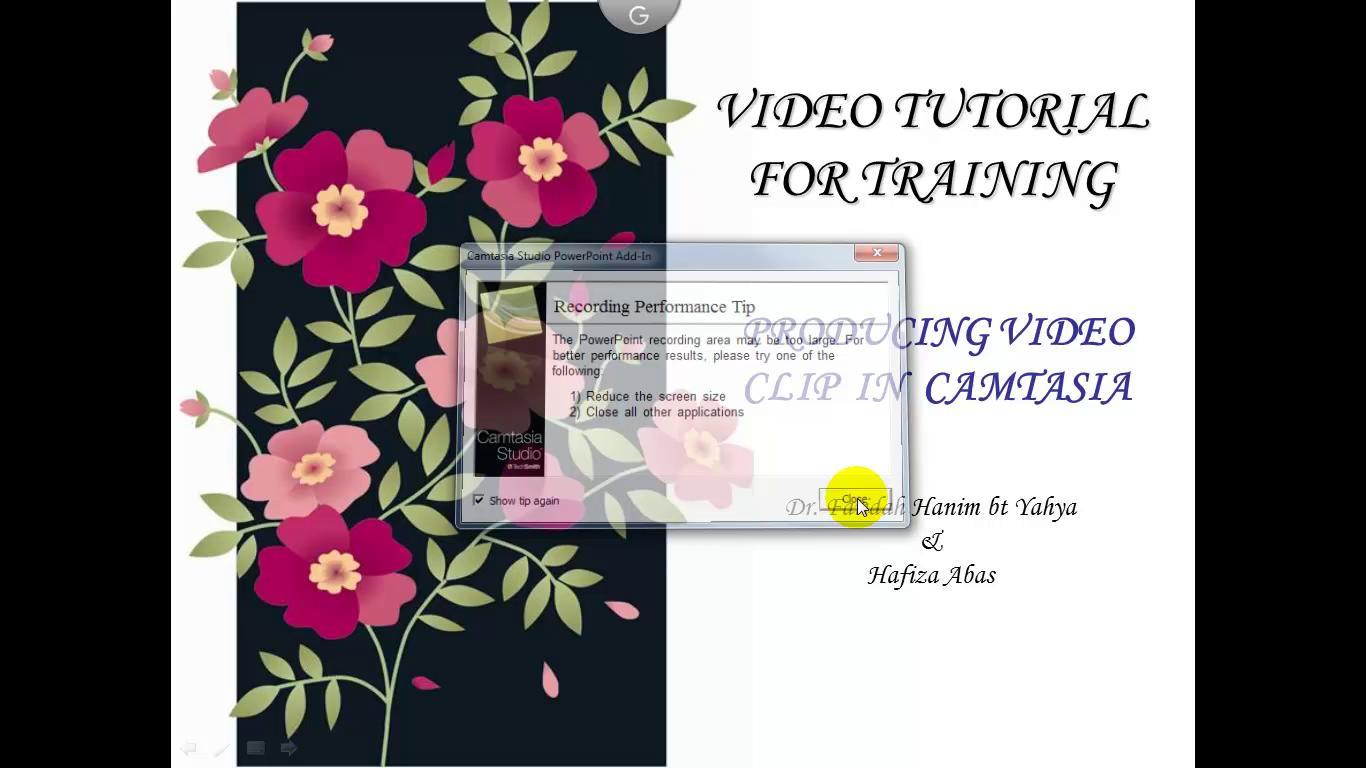
Producing Video Clip
Added 25.4k Views / 0 LikesThis video clip demonstrates steps to produce a MP4 video file using Camtasia Studio Production Wizard. The first part of the video shows the steps on how to insert a CAMPROJ file in the timeline. Then, the second part of the video shows how to produce th
Featured -
Popular
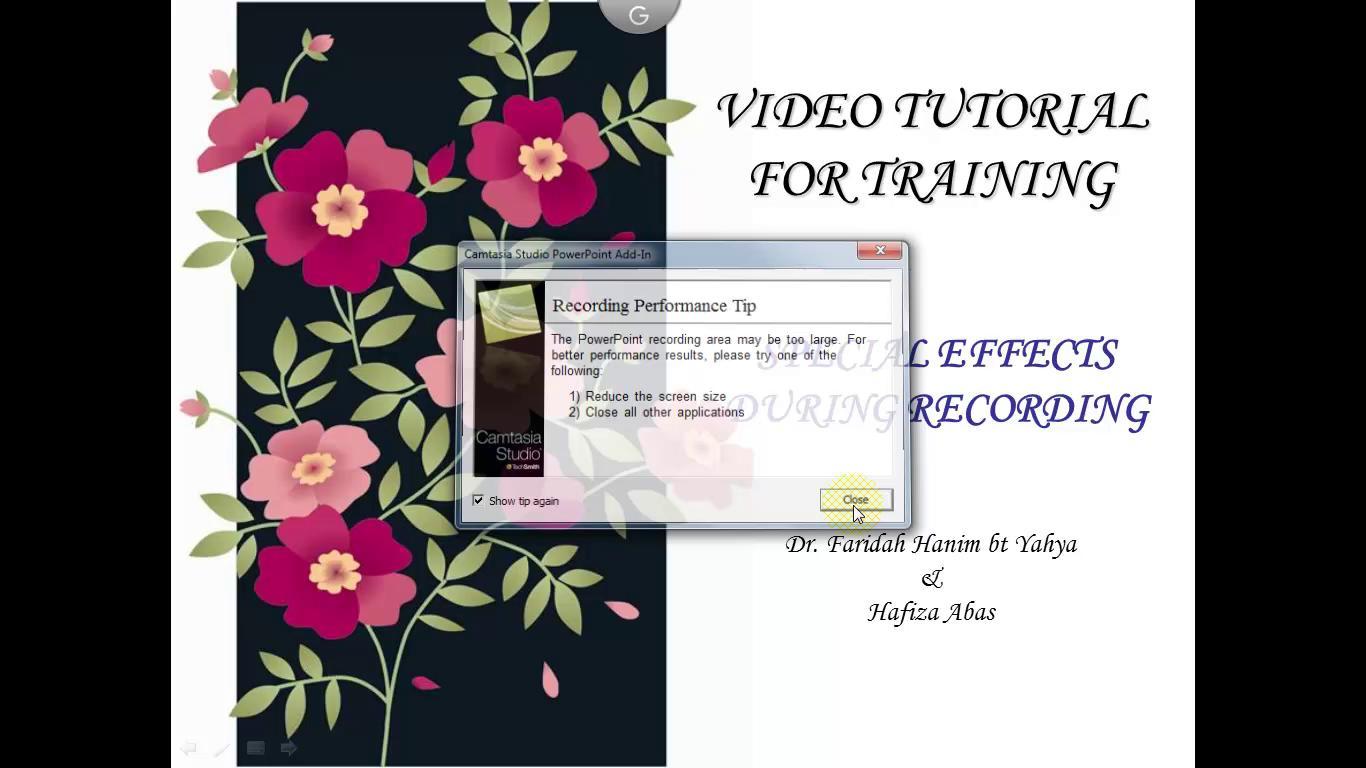
Special Effects During Recording
Added 7,471 Views / 0 LikesThis video clip demonstrates steps how to insert a special effect during recording using Camtasia StudioRecorder. The special effect that isapplied in the video clip, is called cursor effect. The first part of this video shows how to select cursor effect
Featured -
Popular

Editing using Camtasia – Transition
Added 10.8k Views / 0 LikesThis video clip demonstrates steps how to insert a special effect which is called transition. This effect will provide visual effect to thevideo clip. The transition can be applied within two clips using Camtasia StudioEditor. In this video, a transition
Featured -
Popular
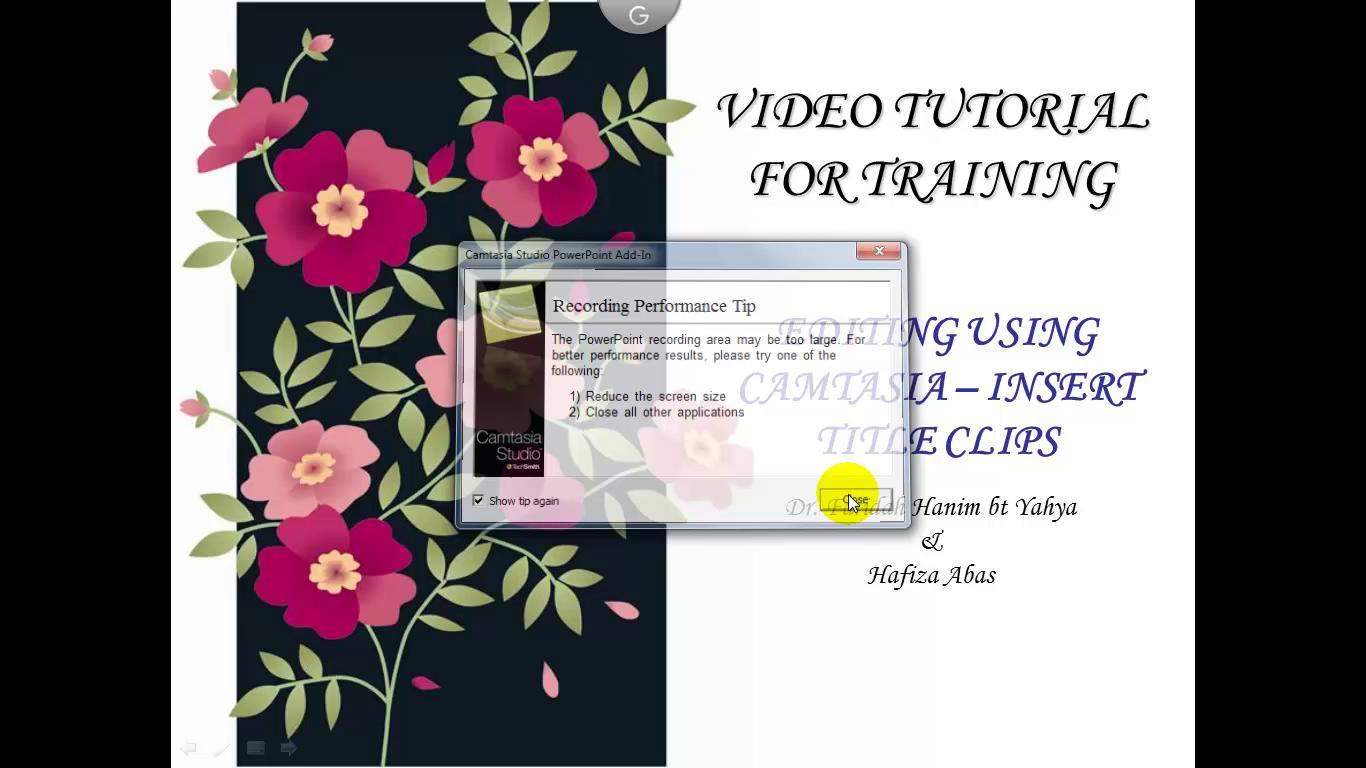
Editing using Camtasia - Title Clips
Added 12.2k Views / 1 LikesThis video clip demonstrates steps how to insert title clips to a video clip using Camtasia StudioEditor. Title clipis placed at the beginning of the video clip to introduce the title of the video clip. Meanwhile, it also can be inserted at the end of the
Featured -
Popular
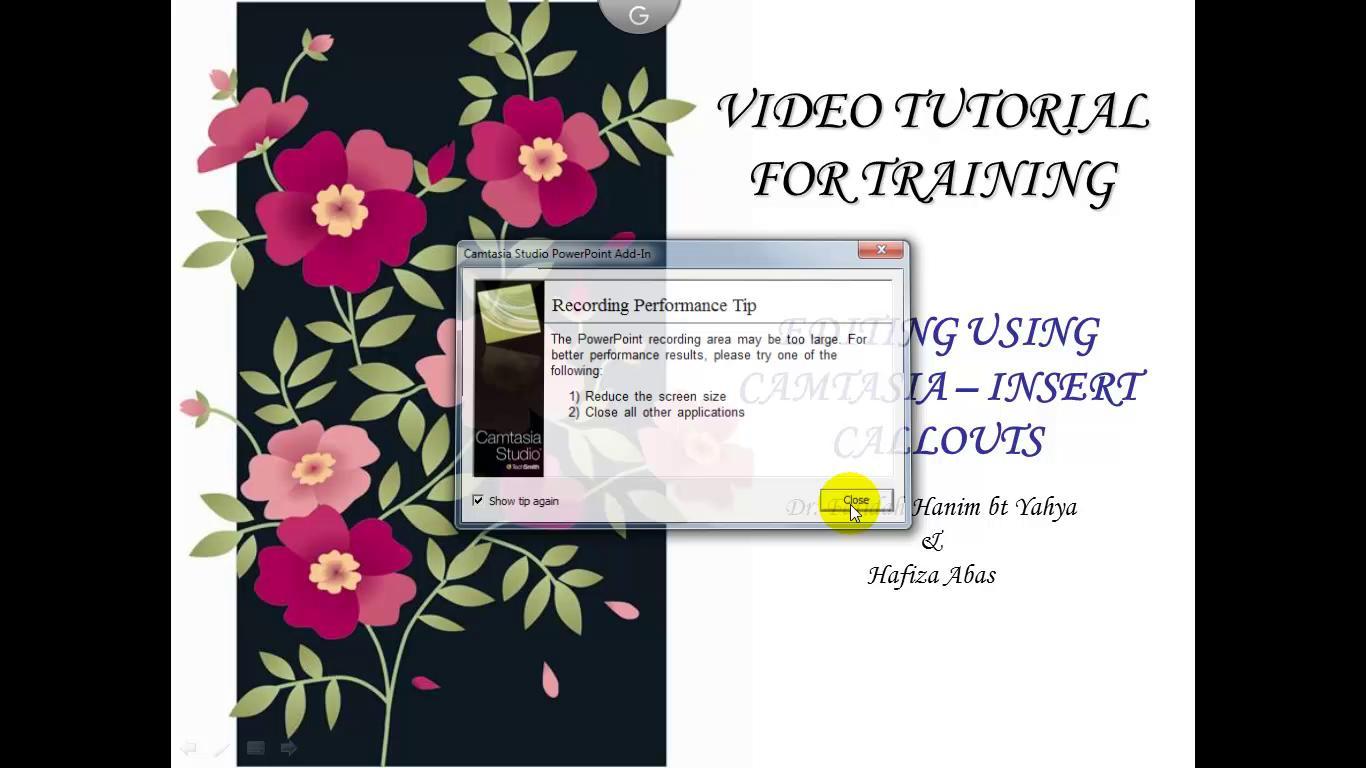
Editing using Camtasia – Callouts
Added 14.2k Views / 1 LikesThis video clip demonstrates steps to insert callouts in a video clip using Camtasia Studio Editor.Callouts are graphics that appear on top of the video to assist user to comprehend the process involved in the recording video clip. There are two types of
Featured -
Popular
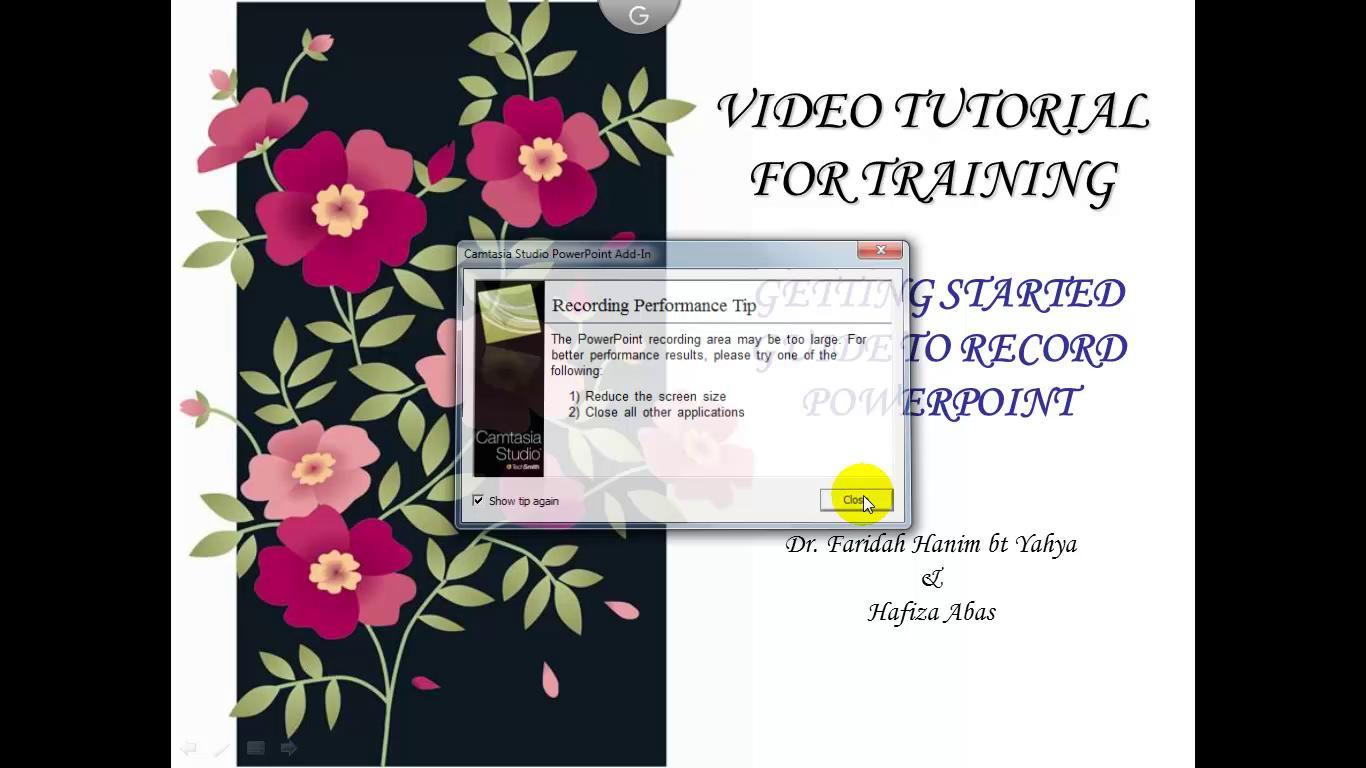
How to Record PowerPoint
Added 25.1k Views / 0 LikesThis video clip demonstrates steps in recordingPowerPoint presentationusing Camtasia Studio Add-Ins.
Featured -
Popular

mtPaint: Image Resize
Added 13.4k Views / 0 LikesThis video clip demonstrates a graphic editing software which is called mtPaint 3.40. This editing software is an open source software which can be downloaded freely from the internet. This video shows steps in resizing an image and producing the new imag
Featured -
Popular

Audacity: Audio Recording
Added 8,048 Views / 0 LikesThis video clip demonstrates an audio editing software which is called Audacity. This editing software is an open source software which can be downloaded freely from the internet. The video shows steps to record your own voice and produce the recorded aud
Featured -
02:46 Popular

Avidemux : Cut the Video
Added 9,942 Views / 0 LikesThis video clip demonstrates a video editing software which is called Avidemux. This editing software is an open source software which can be downloaded freely from the internet. This video shows steps in cutting a selected frames in the video file and pr
Featured -
03:01 Popular

Audacity: Fade-In and Fade-Out Effects
Added 11.5k Views / 0 LikesThis video clip demonstrates an audio editing software which is called Audacity. This editing software is an open source software which can be downloaded freely from the internet. This video clip shows steps to insert Fade-In and Fade-Out effects to an au
Featured -
Popular
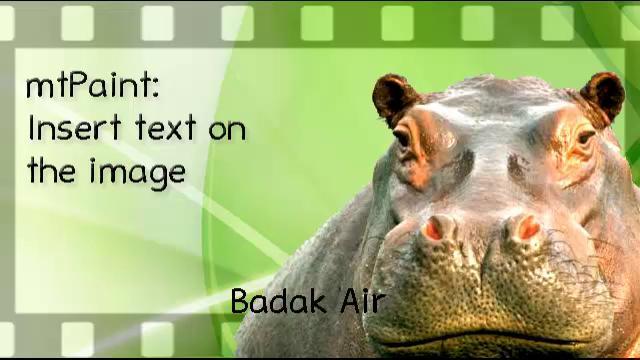
mtPaint: Insert Text on the Image
Added 26.2k Views / 0 LikesThis video clip demonstrates a graphic editing software which is called mtPaint 3.40. This editing software is an open source software which can be downloaded freely from the internet. This video shows steps in inserting text on an image and producing the
Featured -
Popular

mtPaint: Greyscale effects
Added 11.1k Views / 0 LikesThis video clip demonstrates a graphic editing software which is called mtPaint 3.40. This editing software is an open source software which can be downloaded freely from the internet. This video shows steps in inserting greyscale effect to an image and p
Featured
